Heyflow news
View all articles7 things you can test in your heyflow with our new A/B testing feature

You might have seen that an A/B testing feature is available within Heyflow, so you can test two different heyflow versions head-to-head, identify the better performer, and boost your conversion rates.
But as you dive into A/B testing, you might be wondering, what exactly can you test? Which elements of your heyflow should be on your testing radar? And how can you confidently attribute any performance improvements to specific changes? If you're feeling a bit unsure about where to start, fear not – we've got your back. In this guide, we'll explore various ideas for A/B testing within your heyflow.
General recommendations
First off, let’s start with some general recommendations, to make sure your A/B test is a success and the results are statistically significant.
Let your A/B test run for a minimum of approx. two weeks. This way, you make sure that weekday seasonality is covered, and that both heyflow versions are given enough time to collect responses. (Note that the exact amount of weeks of course depends on the amount of traffic you receive to your heyflow. The more traffic, the shorter your test period can be. The less traffic, the longer you might need to let it run.)
Don’t test a gazillion different things at the same time. If in your B variant you change all the pictures, background colors, and text, you won’t be able to tell which change was the decisive factor generating the uplift. Take it easy and test one thing (or one area) at a time. If you have a list of different areas you want to test (e.g. different visuals and different text lengths), test them in several subsequent A/B tests instead of cramming them all into one single test.
Don’t draw conclusions too soon. The more heyflow responses you get, the more statistically significant are your results. What’s the exact number of responses you need to reach statistical significance? You’re not going to like the answer, but – it depends. For a smaller business that doesn’t get much traffic to their website, 25 responses in each flow variant could already be meaningful enough. For a larger business, this sample might be too small though. As mentioned above, 2 weeks of usual traffic (not 2 weeks during an extraordinary period like holidays) can be used as an approximate test period.
7 things you can A/B test in your heyflow
Now, let’s get down to business. Here are 7 ideas for things you can A/B test in your heyflow.
Picture on start screen
A lot of Heyflow customers are using a compelling image on their heyflow start screen (i.e. the landing page). It’s a great way to engage your heyflow visitors right at the beginning, and the kind of image you choose could determine the mood they are being set into. One picture could make it more likely they complete the heyflow than the other.
In the example below, the recruiting agency Heycraft could test whether an image showing a woodworker gets more applicants to complete the heyflow than the picture showing a jeweler.

Heading on start screen
In the same way, the heading on the start screen can be a determining factor. How can you best peak your prospects’ curiosity? What argument will convince them that it’s worth completing the entire heyflow?
In this example, the real estate company Heyhomes could test two different approaches in the heading of their start screen: naming the concrete value the heyflow visitors will get out of this heyflow (i.e. a quote for their property) versus establishing their authority in the heading, mentioning their standing in the real estate industry.

Different benefits on start screen
What often works well is also to communicate product benefits on the start screen, or the value that users would get out of completing your heyflow. For instance, let's say your goal is to generate leads for your consulting business. In one variant of your heyflow, you might highlight the benefit of getting a free consultation, while in another, you could emphasize getting an exclusive whitepaper, like in the example below. By testing these variations, you can gauge which benefit resonates better with your audience and drives more leads.

Number of questions
The number of questions and screens is probably one of the most significant changes you can make to your flow. The longer the flow, the higher usually the risk of users dropping out. Try and test your original flow against a shorter version. Say, you have a lead gen funnel consisting of 10 questions in total. Go through each question and ask yourself which ones you could actually skip at this point, and focus on collecting the truly crucial information. Do you really need to know the lead’s shopping habits right away, or is this something you can follow up on later, once you have their contact? Trying out a flow version with fewer questions is definitely worth a test – many of our customers see better results with shorter flows.
Order of questions
The order of questions matters as well, and is definitely something worth trying out. Should you ask your leads first, how many people live in their household, or what kind of insurance they are looking for? Play around and change the order of questions in your B variant heyflow and find out what sequence gets you more submissions.
Text length
Closely connected to the number of questions, the text length of each question and description plays a crucial role too. Ideally, you’ll keep it short and concise to avoid reading fatigue. At the same time, make sure you provide all relevant information to your visitors. Where is the golden, mean you ask? That’s what the A/B testing feature can help you find out. Compare these two form versions by the Heydoc Clinic. Which one do you think makes it more likely the users will complete the form?

Format of contact form
When it comes to the contact form of your heyflow, there are different approaches you can consider. You can choose to gather all contact information on a single screen, or you can opt for a segmented approach, asking users for one piece of information at a time: first the name, then the email address, etc.
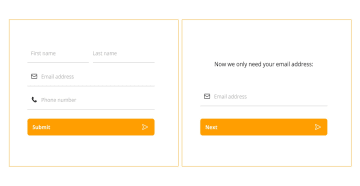
Our experience shows that many customers have witnessed a notable improvement in their form response rates with the latter approach. Ultimately, the choice of format should align with your specific goals and user preferences, and whether the first or second approach works better for you depends on your entire heyflow as well. There’s only one way to find out.
Conclusion
Now it’s your turn. Unleash your creativity, experiment with B variants of your heyflows, and put your hypotheses to the A/B test. (Check out our help center article for guidance on how to do it.) You might be surprised by the significant impact even a minor alteration can make on the performance of your heyflows.



