Marketing fundamentals
View all articlesAd tracking demystified: Your essential Meta and Google Ads guide

It's the most dreaded aspect of setting up a campaign. It's the unloved stepchild of performance marketing. It's the least sexy part of Google and Meta ads (or at least considered this way by many). Yep, you guessed it—we're talking about tracking. But guess what? Tracking isn’t as complicated as you might imagine. We’re here to take your fear away.
In this article, we'll demystify ad tracking and break down the basics. You’ll get an overview of what to keep in mind when setting it up for Google and Meta Ads, from the kind of events that can be tracked and UTM parameters to best practices. After reading this blog post you’ll feel much more comfortable with the topic, want to bet?
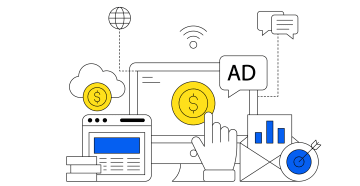
Understanding ad tracking
Ok, first of all, let’s take a look at why you even need tracking in the first place when setting up an ad campaign. Essentially, ad tracking is what allows marketers (and anyone running ads) to understand which ads and campaigns are most effective. Thanks to tracking, you get crucial information about which ads actually lead to conversions, like the purchase of your product. This can help you measure the ROI of your campaigns and get insights into your customers’ behavior.
How tracking works in Meta Ads and Google Ads
In Meta Ads, tracking is facilitated through the Meta Pixel, a snippet of code you need to install on your website. This tracking code monitors user actions (conversions) that happen after clicking on Meta ads, like purchases or page views. This information on conversions tracked by the Meta Pixel is sent back to Meta's advertising platform and you can see it in the Analytics of your Meta Ads account to see how your ads perform. Additionally, it is recommended that you also implement the Conversions API for more reliable tracking. (More about Meta’s Conversions API here.)
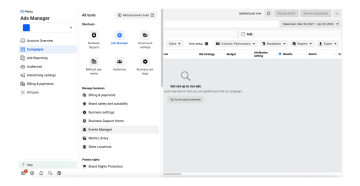
On the other hand, Google Ads relies on the Google Ads conversion tracking tag which operates on the same principle: a code snippet that you need to install on your website. Additionally, you can complement it with Google Analytics for even more insights into your ads’ performance. A recent addition to Google's tracking capabilities is the global site tag (gtag.js), which streamlines tagging across various Google services, making tracking way easier and more accurate.
Setting up tracking
When it comes to setting up tracking, the process varies slightly between Meta Ads and Google Ads. To implement tracking in Meta Ads, you'll need to install the Meta Pixel on your website. This can be done by creating and managing your Pixel within the Events Manager of your Meta account. (You can find detailed instructions on the implementation of the pixel by Meta here.)
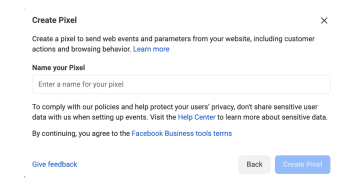
For Google Ads tracking, you have the option to place either the Google Ads conversion tag or the global site tag directly on your website. (More details on how to set up Google conversions tracking here.) These tags can be integrated into your website's code manually or through the use of Google Tag Manager. The Google Tag Manager (GTM) is a free tool provided by Google that allows you to manage and put different tracking codes on your website without having to access your website’s source code for every update or change. Instead of adding each tracking code directly to your website's codebase, GTM provides a centralized platform where you can easily add, update, and manage tags through a user-friendly interface. (More details on the GTM here.)
What events can you track?
Both Meta Ads and Google Ads let you track a set of standard events, such as clicks and page views, as well as custom events. Let’s take a look at each platform individually.
Tracking events in Meta Ads
With the Meta Pixel in Meta Ads, you can track a variety of events or actions that users take on your website after interacting with your ads. Some common events that you can track include:
Page views: When a user loads a specific page on your website.
Add to cart: When a user adds a product to their shopping cart.
Initiate checkout: When a user starts the checkout process.
Purchase: When a user completes a purchase.
Lead: When a user submits a form or takes another action indicating interest in your product or service.
Complete registration: When a user completes a registration form.
Then there are also so-called custom events. These are events you can define yourself if you want to track specific actions you consider relevant to your business. These could be for example:
Video views: Track how many users watch a video on your website or landing page after clicking on your ad.
Form submissions: Track when users submit a form on your website, such as a contact form or a sign-up form.
Downloads: Track when users download a file or resource from your website, such as an eBook or PDF.
Custom button clicks: Track when users click on custom buttons or CTAs (Call to Actions) on your website.
(You can find more details on the difference between standard and custom events in the Meta Business Help Center here.)
At the end of the day, the events you should track depend on your campaign goals. Consider your key performance indicators (KPIs) and other metrics needed to measure how your paid marketing campaigns contribute to your business objectives.
Tracking events in Google Ads
In Google Ads too you can track various events to measure the performance of your search ad campaigns. Some common events that you can track include:
Purchases: When a user completes a purchase.
Sign-ups: When a user signs up to your product/service or subscribes to your email newsletter.
App downloads: When a user downloads your app
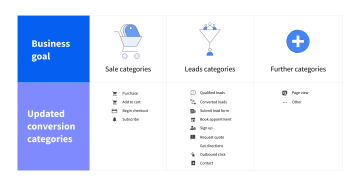
Just like with the custom events in Meta Ads, Google Ads allows you to track your own defined conversion actions: specific actions that you define as valuable or desirable outcomes for your advertising campaigns. Examples of such conversion actions are:
Form submissions
Online bookings or reservations
Product demo requests
Live chat interactions
Clicks to specific pages of your website
Additionally, you can use Google Analytics to track custom events on your website, such as button clicks, video views, downloads, or other interactions. By setting up custom event tracking in Google Analytics and linking it with your Google Ads account, you can gain deeper insights into user behavior and the effectiveness of your ad campaigns. (More details on the different types of conversions in Google Ads here.)
Optimizing against a custom event
When it comes to custom events/conversions, you can actually go one step further. In both platforms, Meta and Google Ads, you can not only track those conversions, but also use them for the optimization of your campaigns. This means you tell your campaign to optimize against a specific conversion you defined, if the standard events like “purchases” don’t work for you.
For example, suppose you’re a subscription-based B2B company and can’t use the standard “purchase” event for optimization because purchases just don’t happen as frequently in your business as they do on e-commerce websites. In such cases, it probably makes sense for you to optimize using an event higher up the conversion funnel, such as “sign-up” or when a user clicks “Request a product demo.”
In Meta Ads as well as in Google Ads, you can select such a custom event/conversion in your campaign settings as the optimization goal. This will improve the conversion rate of your campaign and the efficiency of your ad spend, because focusing on custom events like “sign-up” or “request a product demo” allows you to target users who are demonstrating interest in your product or service, even if they haven't yet made a purchase.
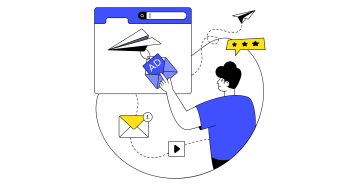
UTM parameters
Since you're looking into the topic of paid marketing, chances are you’ve probably come across the term 'UTM parameters' before. But what does it actually mean?
UTM parameters, also known as UTM tags or UTM codes, are specific pieces of text that you can add to the URLs of your website links to track the effectiveness of your marketing campaigns. They allow you to identify the source, medium, campaign name, and other relevant information about the traffic coming to your website.
There are several key components that go into UTM tracking:
Source (utm_source): This identifies where the traffic is coming from, such as a search engine, social media platform, or email newsletter.
Medium (utm_medium): This specifies the type of traffic, such as organic search, paid search, social media, or email.
Campaign (utm_campaign): This identifies the specific marketing campaign or promotion that the link is associated with, such as a product launch, seasonal sale, or special offer.
Term (utm_term): This is used for tracking keywords in paid search campaigns. It allows you to identify which keywords are driving traffic to your website.
Content (utm_content): This is used to differentiate between different versions of the same ad or link. It can be used to track the performance of different ad creatives, button placements, or call-to-action messages.
By defining your UTM parameters and adding them to your URLs, you can track the performance of your marketing campaigns in Google Analytics or other analytics platforms. This can be quite useful because it allows you to see which campaigns, channels, or sources are driving traffic and conversions to your website. It helps you make data-driven decisions and ultimately optimize your marketing efforts.
Remarketing/Retargeting
Let’s dive into another important area of tracking. Remarketing (or retargeting – both mean the same thing, only Google uses the former term while Meta uses the latter) is the practice of targeting users with ads who have previously interacted with your website or mobile app but haven't completed a desired action, such as making a purchase or filling out a form.
Remarketing/retargeting campaigns can be incredibly powerful, because they bring your brand back to the users’ awareness, either reminding them to complete the purchase they started, or just in general keeping your brand top of mind. That’s exactly why they often have higher conversion rates and lower cost per acquisition compared to other types of advertising. Since you're targeting users who are already familiar with your brand (and who you know are a bit further along their buyer journey than a complete cold audience), they are much more likely to convert after seeing your ads.
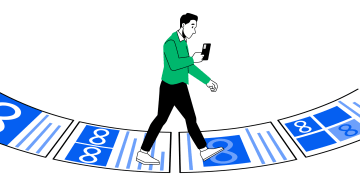
Some typical audiences you can target with your remarketing/retargeting campaigns are:
Website visitors in general: Anyone who has visited any part of your website
Visitors of specific landing pages
Abandoned cart visitors: Users who have added items to their shopping cart but haven't completed the purchase.
Pricing page visitors: Users who visited your pricing page. These users are much further along their buyer journey than users who only visited your homepage.
Email subscribers: Users who have subscribed to your email list but haven't made a purchase or taken another desired action.
“But why should I spend money on users who are going to convert anyway?” This is a frequent question advertisers have around remarketing/retargeting. How do I know that those website visitors I’m retargeting are not already in the process of purchasing my product and I’m just wasting my ad budget on them?
While it’s true that this type of user will form a certain part of your retargeting audience, you need to remember that does not apply to the entire group. One of the main advantages of retargeting is that you can re-engage and target users with higher intent who have not made up their mind yet. Staying present with your brand throughout their entire buyer journey increases the likelihood they will purchase the product they need from your website instead of one of your competitors.
The phenomenon that plays a big role here is the “familiarity principle.” Often, it is the case that the more times a user sees ads from a certain brand, the more likely they are to purchase products from that brand over another company. When they are ready to make a purchase decision, they are more likely to choose the brand they are familiar with and have seen multiple times in ads. This is because familiarity creates trust and credibility, and consumers tend to gravitate towards brands they recognize and feel comfortable with.

Best practices for tracking
OK. Now that we've covered the fundamentals and intricacies of ad tracking in Meta Ads and Google Ads, it’s time to delve into some key best practices to ensure your tracking efforts produce optimal results.
Integrate both tags properly: Ensure the Meta Pixel and Google Ads tags are correctly installed and firing without errors by using tools like the Meta Pixel Helper and Google Tag Assistant.
Don’t track events just because you can: Focus on key events that best reflect your business goals. Too many irrelevant events can clutter your data and mislead your strategy.
Regularly monitor and update tags: Keep your tags and tracking setup updated to accommodate any changes on your website or updates from the ad platforms.
Leverage UTM parameters: Use UTMs for every campaign. It ensures all traffic sources are accounted for and accurately attributed in analytics.
Respect your users’ privacy: Always follow privacy regulations (such as GDPR if you’re targeting audiences in Europe) and inform users about the cookies and tracking mechanisms used on your website.
Avoid too specific retargeting audiences: Remember that the more specific you define your retargeting audience, the smaller it will be. Both Google and Meta’s algorithms tend not to perform well when the audience is too small.
Concluding thoughts
Of course, there are many more aspects to consider about tracking, and plenty of rabbit holes you could go down. However, with this guide, you now have a solid foundation to build upon. And hey – see how ad tracking isn't as complex as rocket science? As with many topics, it's not the thing itself that's frightening, but rather our imagination of it, and the uncertainty that stems from our lack of familiarity or understanding. Once you set up your first conversion tags, you'll likely find that navigating the realm of ad tracking becomes much more manageable and even insightful.
Remember, the reward for all the hassle is the ability to track and analyze important metrics; and gaining valuable insights that will ultimately help you make your marketing campaigns more effective.



