Heyflow news
View all articlesLess effort, more leads: How autocomplete turns drop-offs into sign-ups

You’ve done the hard work. You’ve built the perfect lead magnet – an engaging quiz, an enticing ebook, or a must-have checklist. Your audience is hooked, ready to claim their results or get their hands on the resource. But then they hit your form.
Faced with the task of filling out their contact details, they hesitate. Maybe it feels like too much effort. Maybe they get distracted. Maybe they are in a hurry. Whatever the reason, they abandon the process, leaving you with another incomplete submission and a lost opportunity.
This scenario is all too familiar. In an age where attention is fleeting, every barrier–even as small as filling out a form–feels like a mountain. But here’s the good news: turning that mountain back into a molehill might be simpler than you think.
Enter autocomplete.
This subtle, often-overlooked browser feature holds the power to revolutionize your lead generation game. It reduces friction, keeps users engaged, and transforms drop-offs into sign-ups with a single click.
In this article, we’ll explore why less effort means more leads, the psychology behind simplicity and how browser autofill can increase form completion rates by 25%.
What is browser autofill?
At its core, browser autocomplete is a digital shortcut. It remembers and securely stores a user’s information—like their name, email address, phone number, and even payment details—and pre-fills this data whenever they encounter a compatible form. With just a single click, users can skip the manual entry and move straight to the finish line.
While this feature may seem simple, its implications are profound. In today’s fast-paced digital world, users expect instant, seamless experiences. The smallest delay can feel like an inconvenience. Autocomplete bridges this gap, making form submission almost effortless.
Why It’s Crucial for Your Business:
Speed: Forms that take seconds to fill are far less intimidating than those that require typing every detail manually.
Accuracy: By eliminating manual input, autocomplete reduces typos and errors, ensuring you get clean, usable data.
Momentum: Users who are in a hurry are less likely to abandon a form when their details are pre-filled and ready to go.
But the true power of autocomplete isn’t just about speed or convenience—it’s about removing the subtle barriers that make people hesitate.
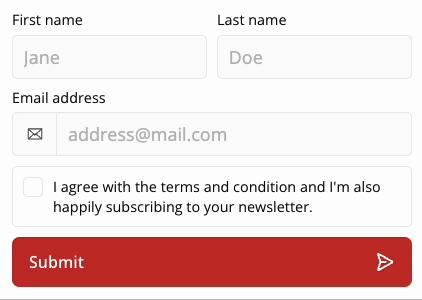
Autocomplete helps fill in user data like names, email addresses or phone numbers
The psychology of simplicity
Why does something as small as autofill have such a big impact? It all comes down to simplicity.
The less effort a task requires, the more likely users are to complete it. Think about waiting in a long line versus finding an express lane. The shorter, faster option wins every time.
When users encounter forms, they perform a subconscious cost-benefit analysis: Is the effort worth the reward? A long, complex form might feel like jumping a hurdle, leading to hesitation—or worse, abandonment. But when filling out the form feels effortless, users proceed without a second thought.
Autocomplete changes this equation. By pre-filling fields instantly, it minimizes the perceived effort, creating a sense of ease that keeps users moving forward.
It’s not just about convenience; it’s about psychology:
Immediate Gratification: Autocomplete allows users to see immediate progress. Each field they don’t have to type builds momentum and satisfaction.
Trust: A seamless form experience signals that your business respects their time and values user experience.
Reduced Cognitive Load: The fewer steps users have to think about, the more likely they are to complete the task.
Proven impact: Faster forms, higher conversions
And the data backs it up: a research by Google Chrome revealed that enabling autofill on forms can lead to a 25% uplift in conversions.
Why? Because autofill eliminates the tiny frictions that cause hesitation. Users complete forms faster, with fewer mistakes, and without losing the momentum that led them to your form in the first place.
But here’s the catch: autofill won’t save a poor user experience.
A cluttered, overly demanding form will still drive users away—even with autofill. The best results come when you combine autofill with user-focused design. For instance, studies show:
Reducing form fields from four to three boosts conversions by nearly 50% (HubSpot).
Adding a non-optional phone number field increases drop-offs by 37% (WPForms).
The moral of the story: Autofill is a powerful tool to remove that final friction point but it can only shine when paired with concise user-centric forms.
Create a smooth form filling experience with Heyflow's features
At Heyflow, we know that every second counts in lead generation. That’s why we make it easy to enable autofill on your forms. With just a few clicks, you can set up native autocomplete in any input field, ensuring that browsers recognize and fill in the right information automatically.
Our Phone Block takes it a step further - not only does it come with native autocomplete enabled, it also offers phone number network validation, helping you ensure the data you collect is accurate and usable.
But why stop at contact details? Make your entire funnel a breeze with other Heyflow features:
Multiple Choice and Picture Choice Blocks simplify data collection and reduce friction by giving users clickable options instead of having to type out their answer in a text field. Remember, the less effort they have when submitting their information, the more likely they are to fill out your form until the end.
And if they still leave your form, make it easy for them to come back by enabling the Restore Data feature. Like that, users can pick up right where they left off, reducing drop-offs from distractions or accidental closures.
With Heyflow, you’re not just creating forms – you’re designing frictionless experiences that keep users moving forward.
Learn how to enable Autocomplete for your Heyflow forms in this quick tutorial:
Recap: Convenience is key
In today’s world, convenience isn’t just a benefit – it’s an expectation. Users demand seamless experiences, and businesses that deliver reap the rewards in higher conversions and happier customers.
That’s why autofill is more than just a handy feature, it’s a conversion booster. By reducing errors, saving time and keeping users engaged, it addresses the barriers to form completion. And when paired with user-friendly designs and Heyflow’s advanced conversion features, you’re set to turn potential drop-offs into sign-ups.
Ready to simplify your forms and maximize your results? Start building smart forms and funnels with Heyflow today!


