Guides & best practices
View all articlesThe 5 best free form builders for 2024

Digital forms are like bridges between potential customers and businesses. They can narrow down what a user wants from the company’s product or service, while at the same time providing important user information to the company.
There are numerous form builders on the market ranging from free tools to paid solutions designed for complex business needs. We wanted to find some free options, while not disregarding the quality of the software, one of the most important factors when choosing a form builder.
The purpose of form builders
A form builder gives companies, and anyone who has a business, a way to build digital forms. An effective form builder can have various positive effects on the business’s website: improve customer experience and satisfaction, obtain more helpful data about website visitors, increase the conversion rate, and increase the overall quality of leads.
In short: form builders make it easy for companies to shape their website visitors’ digital experience and leave behind a positive impression in potential customers’ minds.
What makes a great form builder?
Each company will have their own unique needs, but form builders are generally considered of high quality if they offer the following features:
Multi-step forms (the option to break down the form into several steps/screens)
High level of customizability
No-code tools
Fast systems + loading times
Mobile optimization
Wide range of original templates
Built-in analytics tab
Free or paid?
Using the right form builder is of extreme importance, but the right tool for some will be different than for others.
Generally speaking, form builders that are completely free, or a ‘basic’ form builder package, are going to have less features and limited options.
For marketing teams with only a few campaigns needing simple forms, or teams who only need to collect answers from a small group of people, a basic or free package should be fine. For others, a free option might be needed in a limited capacity, such as a free trial, to test a tool before committing to it. For companies with a tight budget, finding a free form builder is of the utmost importance.
Fully free tools may not be ideal for all companies, but for those looking for cheaper options or just a free trial, we’ve put together a list of the 5 best free form builders on the market.
5 best free form builders
We've identified five of the best form builders on the market and included them in this list. Our search covered a wide array of options, from completely free systems and programs offering basic free versions to those with extensive free trials before any payment is required.
1. Heyflow
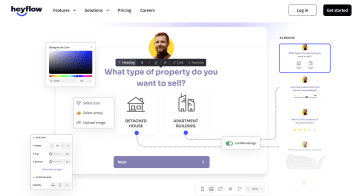
When it comes to Heyflow, it is free to try their solution without numerous stipulations. You don’t even have to put in a credit card to begin. You get 14 days to play around within the system in the free trial, more than enough time to see whether Heyflow’s features, integrations, and form builder tools are right for you.
What are 3 things that make Heyflow stand out?
Multi-step form approach. Heyflow’s multi-step forms give companies the best opportunity to personalize forms for potential customers without overwhelming them.
No-code and custom-code capabilities. Heyflow’s no-code tools make it easy for users of all technical levels to create with, while also offering the option to add custom code for those with coding expertise.
Ready-made form-building templates with lots of features. Heyflow’s templates are exemplary and offer users a way to quickly and easily create personalized interactive forms.
2. Google Forms
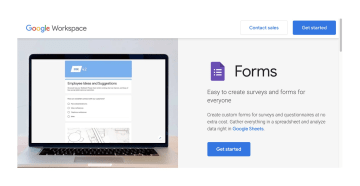
Google Forms is a completely free option. The only thing you’ll need to use Forms is a Google account. Marketing teams currently using other Google programs will benefit from using Forms, as they’ll already have accounts.
What are 3 things that make Google Forms stand out?
Powerful integrative potential with other Google programs. For those already using Google tools like ‘Sheets’, Forms will sync seamlessly, as users can export data collected from Forms into charts.
Versatile accessibility. Google Forms lets users access the system from all types of devices, making it easy to build and publish forms, while also connecting with potential customers who filled out a form.
Elite collaborative options. Google Forms specializes in connecting team members with one another on its own platform, removing the need for a third party tool to work within the same form. This speeds up projects and simplifies workloads.
3. Tally
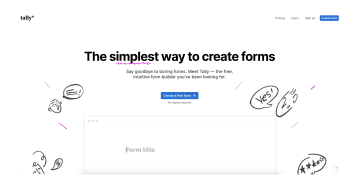
Tally is unique in that it’s free to use, but furthermore, there’s no signup needed for users to begin building a form.
What are three things that make Tally stand out?
Privacy focus. Tally goes above and beyond the call of privacy, working to comply with all types of data standards and regulations, including GDPR.
Ease-of-use. Although Tally’s features are on the minimal side, they’re helpful because of how simple they are for users of all skill levels to use.
Smart forms. Tally’s forms are capable of a wide variety of features, such as the ability to capture unfinished form fills.
4. 123FormBuilder
123FormBuilder is a no-code, drag&drop online form tool with plenty of modern features to keep it competitive with other form builders. Its free option allows for one user to create up to five forms each month.
What are 3 things that make 123FormBuilder stand out?
Seamless integrations. Despite being a totally free service, 123 is one of the better tools when it comes to integrating with your current software systems.
Design/structure/layout customizability. 123 gives marketers the power to tweak the layout of created forms to match up with brand standards.
Mobile-friendly forms. The forms created with 123 are accessible on all types of mobile devices.
5. Formester
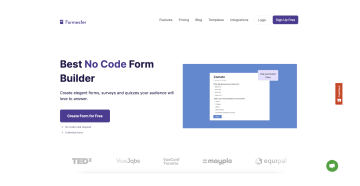
Formester is a form tool loaded with advanced features, strong analytics, integrations, and more. It has a completely free option that includes an allowance of ten forms each month, as well as 100MB of upload space.
What are three things that make Formester stand out?
No-code solution. Formester’s form-creation is accessible to all—not just those with advanced technological and PC capabilities.
Powerful spam blocking feature. If you’ve ever been annoyed by a spam blocking recaptcha, you understand the frustration customers might face. Using Formester, you can create your own and ease the burden on visitors.
Built-in analytics. If you’re wondering in what types of ways a user has interacted with a form, Formester has its own analytics tool to give you further insights into their behavior.
Concluding thoughts
Remember, when searching for a free form builder, you don’t have to sacrifice quality for price. There are plenty of good options to choose from. Pick the one that fits both your team’s budget and their specific needs.
If you’re looking to take your website forms to the next level, sign up to Heyflow to learn more.



