Guides & best practices
View all articlesEuropean Accessibility Act (EAA): What it means for forms, funnels, and websites

The European Accessibility Act (EAA) is about to reshape how businesses design and deliver digital experiences in the EU. From performance marketers and SaaS platforms to e-commerce businesses and online service providers, the directive applies to almost everyone.
Coming into effect on June 28, 2025, this EU web accessibility directive requires that all websites, apps, and digital services (including interactive forms and lead funnels) sold on the EU market comply with a set of accessibility requirements for people with disabilities.
In this guide, we look at what the EAA is, why it matters, how it impacts your lead funnels and forms, and how platforms like Heyflow make compliance easier.
❗Keep in mind: This guide is intended for informational purposes only and does not constitute legal advice. Heyflow is not a legal advisor, and users are responsible for ensuring their own compliance with applicable laws and regulations, including the European Accessibility Act.
Please note that the topics covered in this guide represent a selection of key areas related to accessibility and do not provide an exhaustive list of requirements. For full compliance, we recommend consulting official guidelines and seeking professional legal advice.
What is the European Accessibility Act (EAA)?
The European Accessibility Act (EAA), or Directive (EU) 2019/882, is a legislative act passed by the European Union (EU) in 2019. It strives to improve the online experience of people with disabilities by ensuring products and services are accessible to all across EU Member States. The EAA covers a range of digital and electronic products and services, including:
Consumer electronics, like computers and smartphones
ATMs, banking services, and ticketing machines
E-books and websites
Put simply, pretty much anything with a digital interface that is essential for daily living, communication, or commerce. This means the EU directive affects (almost*) every business with an online presence, including all EU-based Heyflow users—from performance marketers to SaaS vendors and beyond.
*That said, the EAA does allow for a few exceptions. Microenterprises (fewer than 10 employees and with an annual turnover of under €2M) are exempt, as are cases where making a product accessible would be too costly or would fundamentally change it, such as rebuilding legacy software from scratch.
When does the European Accessibility Act apply?
Even though it was passed by the EU in 2019, the European Accessibility Act comes into effect on June 28, 2025. From this date forward, all products and services that fall under the scope of the directive and are sold or used within the EU must meet the required accessibility standards.
Businesses should be aware that this is not just a suggestion. EU members are obligated to apply these standards by national legislation, and face enforcement mechanisms such as penalties or fines for non-compliance.
Why digital accessibility matters
So, why is this happening? Why are EU regulators mandating accessibility?
As of February 2025, nearly 95% of homepages contain accessibility errors, with each webpage having, on average, 51 accessibility issues in total. These barriers impact roughly one in six people worldwide who live with disabilities, making access to information and digital content difficult.
Following accessibility principles when building digital products is about making sure everyone can use and enjoy what you create. It helps people with disabilities have a smooth, frustration-free experience, and that’s good for business too.
Here’s why accessibility should matter to you:
It opens your site or service to millions more people who might otherwise be left out.
It makes your website easier to use for everyone, with clearer layouts and simpler navigation.
It shows that your brand cares about inclusion and doing the right thing.
It gets you ready for the future as accessibility becomes a bigger focus everywhere.
It keeps you on the right side of the law and helps avoid fines.
In the end, making products and services (from forms and landing pages to software and mobile apps) accessible is about creating better experiences that work for all your users.
How to ensure your forms and funnels are EEA-ready
According to WebAIM’s Million Project, some of the most common accessibility issues across websites include:
Low contrast text (79.1% of sites): Making content hard to read
Missing alternative text for images (55.5%): Preventing screen reader users from understanding visual content
Missing form input labels (48.2%): Hindering users relying on assistive technologies
Empty links ( 45.4% ) and buttons (29.6% ): Creating navigation challenges
Missing document language declarations (15.8%): Reducing screen reader effectiveness
Overlooking these issues when building forms and funnels violates the incoming European Accessibility Act and risks losing potential customers. However, if you’re using a trusted form builder like Heyflow, you can easily avoid common accessibility errors.
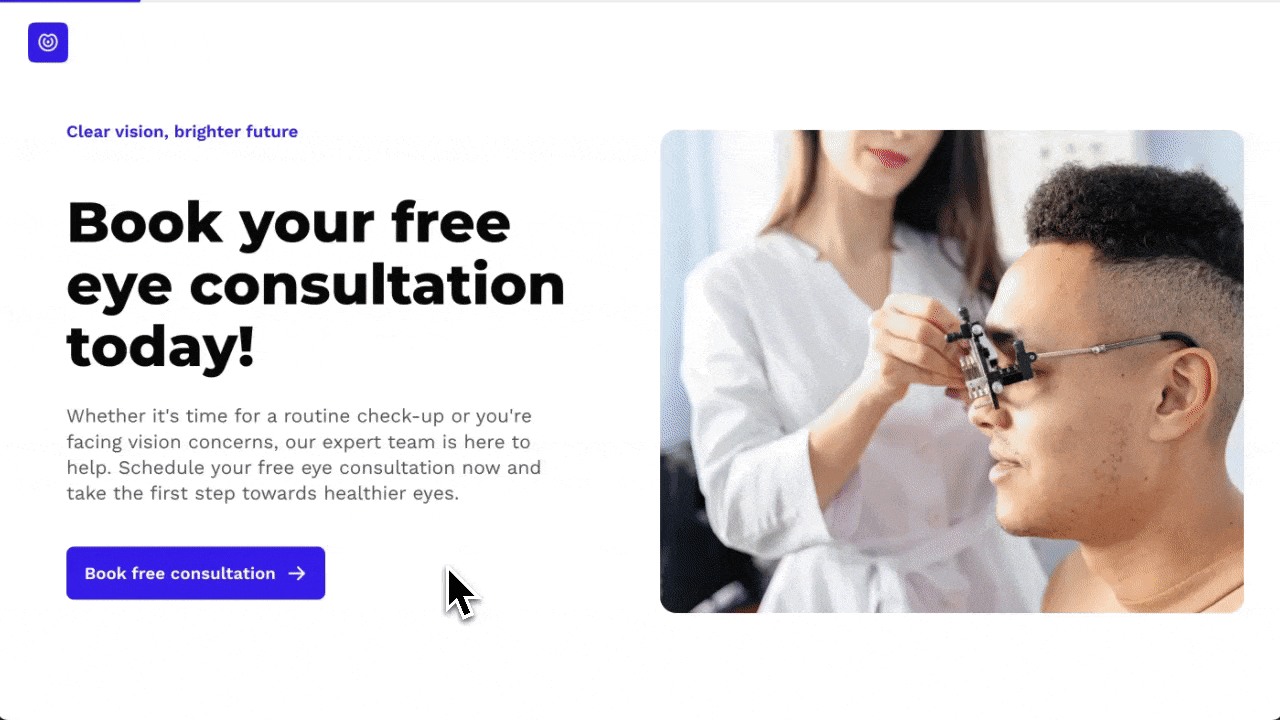
Heyflow is designed with accessibility in mind, helping you create forms and funnels that are usable for everyone, including people who rely on assistive technologies. Key accessibility features like keyboard navigation and well-structured HTML make it easier for your visitors to navigate, understand, and complete your forms, while also helping you stay aligned with EEA requirements.
And if you’re not sure where to start, Heyflow’s customizable form and landing page templates can give you a head start. From descriptive labels to consistent layouts – the building blocks for accessible forms are already in place.
Design accessibility best practices for websites and lead funnels
Although tools like Heyflow provide a strong foundation and in-app accessibility solutions, accessibility isn’t fully automatic—some elements still require your attention. The good news? With just a few key practices, you can catch most common issues before they become barriers for users.
Here’s how to take your forms and funnels from accessible by default to exceptionally inclusive:
Use clear, descriptive labels on all form fields so users with screen readers know what information is being requested.
Provide helpful, easy-to-understand error messages that appear in real-time to guide users through form submissions. Heyflow supports error messages for certain building blocks–users just need to customize the text to ensure clarity and accessibility.
All <img> tags must include a descriptive alt attribute (set in Heyflow as the “alt text”). Icons from Heyflow’s icon library automatically have an alt text included. This allows screen readers to convey the meaning of visuals to users with visual impairments.
Ensure sufficient color contrast between text and background. You can use tools like Coolors Contrast Checker to verify your color choices.
Choose readable fonts that are large enough and spaced well to enhance legibility for all users.
Run your pages through accessibility evaluation tools like those listed in the W3C Evaluation Tools Directory to spot issues before launch.
Every page must have one <h1> tag only. If embedding Heyflow into an existing site, ensure you don’t duplicate <h1> tags.
By following these principles, you can build more inclusive experiences that work better for everyone, especially those relying on assistive technologies to navigate the web.
EEA-compliant funnels made easy
Creating accessible funnels requires a strong tool and a working knowledge of accessibility best practices, like the ones outlined in this article. Heyflow helps you stay ahead with thoughtful design features, accessible templates, and smart defaults that reduce risk and save time.
With Heyflow, creating accessible, user-friendly funnels becomes a seamless part of your process, not an afterthought.
And with regulations like the European Accessibility Act on the horizon, there’s never been a better time to make accessibility a priority.


