Guides & best practices
View all articlesWhat is a form builder? A complete guide to boosting your lead generation

Form builders are a user-friendly, no-code way to get site visitors to interact with your page and share important information. They allow you to create, customize, and manage online forms with ease. Form builders use drag-and-drop functionality, interactive templates, and integration options to optimize lead generation by collecting and organizing data efficiently.
In this guide, we clarify what form builders are, explore their benefits, and show you how you can leverage them to improve your lead generation. Then we take a deeper look at how to build forms that flow rather than flop.
What is a form builder?
A form builder is a tool that makes it easy to create and manage online forms for your website, emails, apps, or high-converting landing pages. In the past, creating forms required some coding knowledge, but now there are no-code form builders that allow anyone to create an online form – and that means you.
Why use a form builder?
Form builders play an essential role in collecting leads and boosting user engagement on interactive landing pages. They’re a software tool that makes it easy to create interactive forms that encourage visitors to share their information. Here are some key benefits of form builders:
Efficiency and scalability
When using a form builder, collecting information from your website visitors and potential customers can happen faster and with less effort. Once you create an online form, you can duplicate it for your next use case, adjust it, and it’s ready to go.
Enhanced user experience
You can offer your audience a truly engaging and personalized experience by using a builder for multi-step forms, in which custom forms dynamically react to the user's input.
For example, a real estate company can create relative and interactive forms that filter leads and generate responses thanks to simple, navigable design – a lead generation best practice.
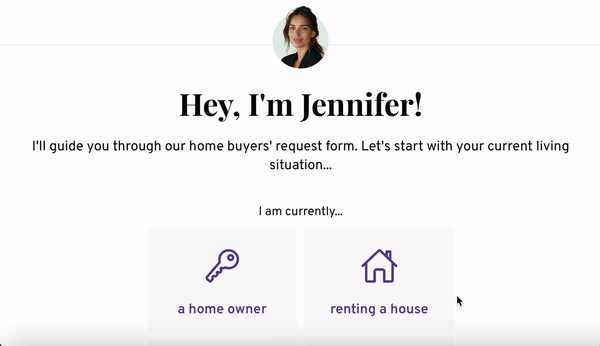
Increased leads and submissions
Interactive forms created with form builders encourage submissions, which means more leads. When users can navigate through one question at a time – while experiencing a higher level of personalization than with standard static forms – they naturally and more comfortably share their information. When it feels more like a conversation or a game than a tedious data collection process, that’s success.
Better qualification of leads
Using a form builder makes it easy to pre-qualify and segment leads. You can group them based on their responses to certain questions, and send them into different email drip campaigns or marketing workflows.
Streamline your lead collection process
Using a form builder streamlines lead collection by enabling the quick creation of customized contact and registration forms tailored to specific target audiences and goals.
You can embed these forms on websites and landing pages, share them via email or by posting a link on social media channels, or integrate them with other tools to automatically organize and segment collected leads. With features like automated follow-ups, analytics, and data export, form builders save time, reduce errors, and enhance the efficiency of lead management.
Save time with customization and automation
Using a form builder saves time with customization and automation by offering an intuitive drag-and-drop interface that lets you design forms without writing a single line of code.
Customizable templates, dynamic styling options, and conditional logic allow businesses to tailor user experiences on the fly. Automation is almost effortless, with seamless integrations to CRMs, email marketing platforms, and analytics tools. This ensures every lead is instantly organized, followed up on, or analyzed without manual intervention.
How does a form builder work?
A form builder provides a user-friendly interface where users can simply drag and drop form elements like text fields, checkboxes, and dropdown menus to design a form.
Form builders allow code-free customization of form layouts, labels, and settings with templates that make it easy to create forms for your interactive websites and landing pages. Once created, the form is published online, and it integrates with tools or platforms to collect, store, analyze, and manage the submitted data.
Here are five steps to create and manage an online form using a form builder:
1. Set up your form template
Form builders provide you with all the essential components, perfectly tailored, so you can assemble them exactly the way you want.
You can set up your form template by using Heyflow’s platform to select from a variety of pre-designed templates – or build one from scratch. Customize the layout, branding, and logic to fit your needs.
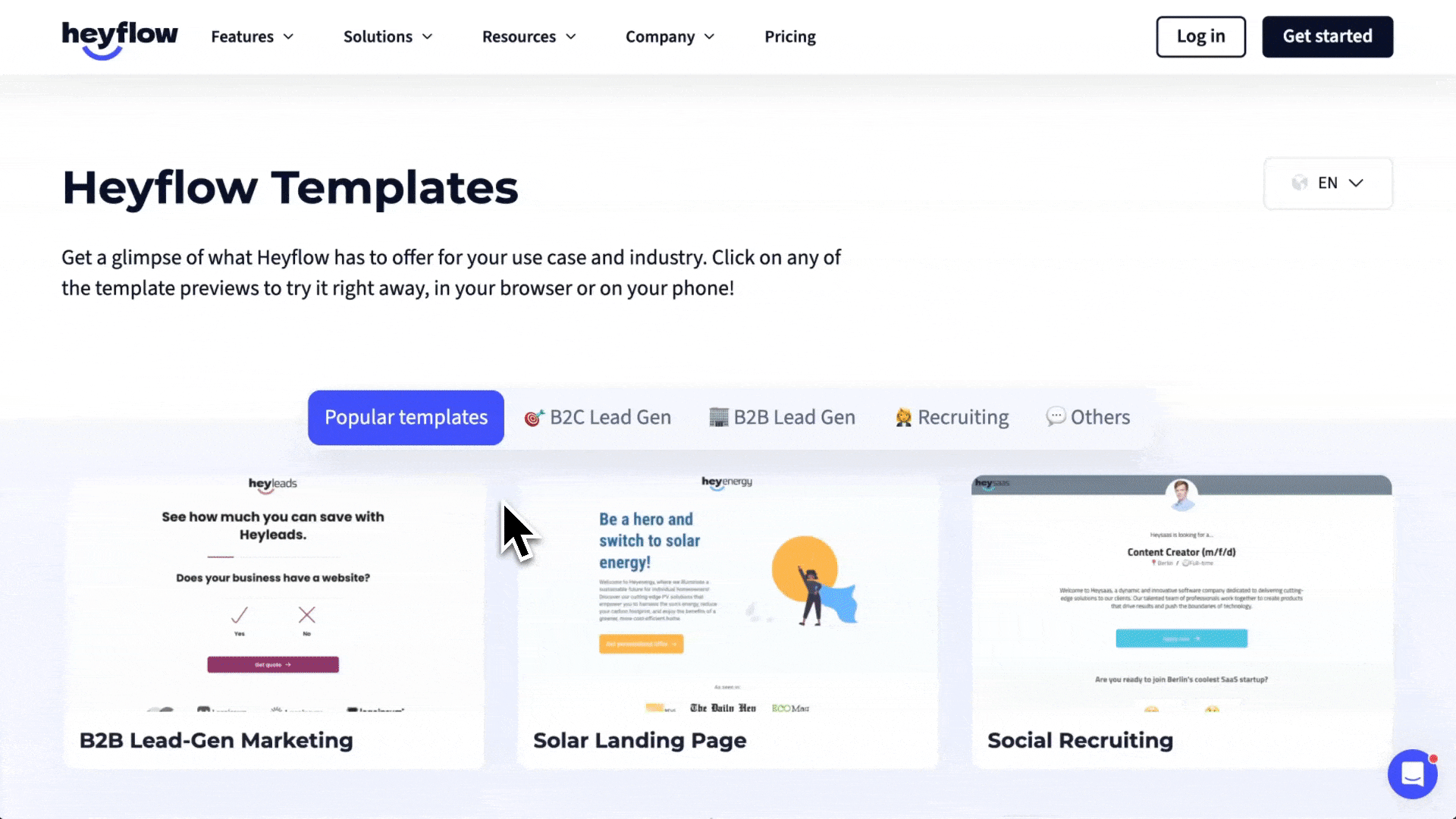
Heyflow’s industry-specific form templates help make customization easy and effective
2. Add and customize form fields
Intelligent and engaging form fields allow your business to turn website visitors into customers. By personalizing the journey with smart suggestions, dynamic fields, and real-time feedback, customized form fields effortlessly guide users toward completion.
Think about it – what’s more inviting to interact with? A long list of questions? Or a conversation?
You can transform static forms into lead-capture funnels that drive conversations (and conversions) by adapting to user inputs, such as showing relevant questions based on previous answers. A great example of this is displaying product recommendations or service options tailored to the user’s preferences.
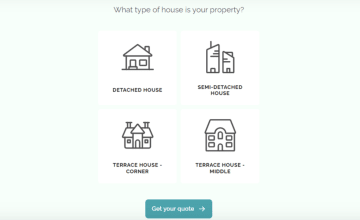
An example of a Heyflow form driving a real estate conversation
3. Apply conditional logic and automation
Conditional logic and automations eliminate manual tasks, enhance user experience, and ensure data flows seamlessly into your workflows.
Form builders use conditional logic to show or hide questions based on prior answers, adapting to user responses. Meanwhile, automation ensures responses are instantly routed to the right tools – like CRMs or email campaigns.
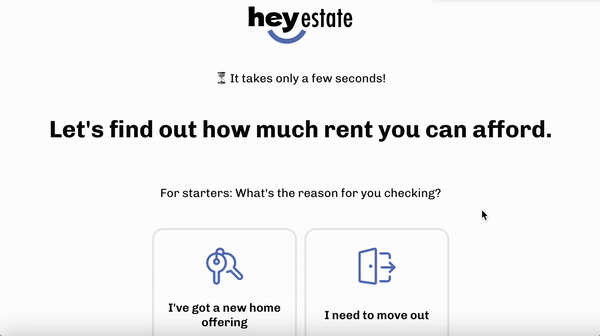
Heyflow interactive forms filter leads through guided questions
Notice how the example above offers a range of filters within the form. Based on the potential customer’s answers, conditional logic will generate the next questions in the form field that make the most sense for the user’s experience, and to qualify leads.
4. Publish and share your form
Once your form is designed, the form builder will provide options to embed it directly into your website, share it as a standalone link, or distribute it via QR codes. This flexibility ensures your form reaches your audience wherever they are, maximizing engagement and lead capture.
If you’re using Heyflow, you can create attractive and interactive forms with no coding required – plus, you get dedicated customer support. With intuitive form builders and built-in analytics, we’re here to make optimizing your forms for higher conversions easier.
5. Monitor form submissions and analyze data
Through real-time analytics, you can track form submissions, view engagement metrics, and analyze user behavior. Use these insights to identify trends, optimize your form for better performance, and make data-driven decisions to improve your lead generation strategy.
How to use form builders to boost lead generation
There are various ways in which form builders enhance lead generation. Here are four best practices to keep in mind when building online forms for lead generation:
1. Make the form visually appealing and let your creativity roam free
Modern form builders offer a multitude of design options to style your form to create a wow effect. Use colors, adapt fonts, embed photos and videos if appropriate, or insert icons instead of plain text for your answer options. Though it’s not everything, a form with a slick design makes it more likely that your audience will stick around and complete it.

This example from Xevio, a marketing agency, uses simple, easy-to-navigate forms that are also visually appealing – speaking well to their target audience and making it easy to capture and filter leads.
2. Make it a seamless experience
Embed your form field on your website instead of creating it as a standalone page. Giving your users the possibility to stay on the page where they are instead of clicking a link that leads them somewhere else to fill out your form reduces friction and makes the process more seamless. The fewer steps required, the more likely they are to complete your form and submit their information.
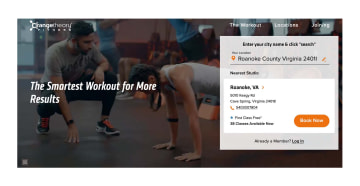
Orangetheory, a fitness company, utilizes user-friendly navigation to optimize lead generation on this landing page with a stand-out link and form field available without a single scroll.
3. Reduce follow-up and response times
By automating parts of the process, you can reduce follow-up and response times. This boosts customer satisfaction as an added layer of personalization. Plus, with automatization, you can save time to focus on other aspects of your business (and coffee regimes).
A great example of this is using forms to optimize your email marketing platforms. You can set up automated, personalized emails to the users as a response to their form submission. A good form builder will offer the option to customize and personalize these response emails, so you can send your users more than just a generic “Thank you for submitting your information.”
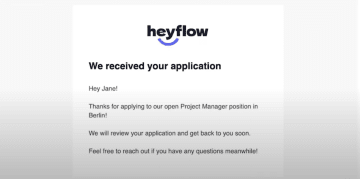
Heyflow offers forms that can be adapted to your customer’s response and fit your organization’s needs. As seen in the example above, after completing the form, the user receives a customized email relative to their experience. This builds trust through clear communication, saves time with automatization, and increases retention.
You can also use form builder integrations to connect your form to essential business processes – like marketing and sales. Automate the lead scoring process, audience segmentation, or lead nurture flows.
4. A/B-test different versions of your form
If you’re a lead gen and CRO pro, you know about the importance of A/B testing. Sometimes the tiniest change on a page can generate a significant conversion uplift. The same goes for online forms.
Changing the order of questions, visuals, or colors can make it more likely that your audience will complete your form. Some form builders, like Heyflow, have a built-in A/B testing feature that allows you to run A/B tests inside the platform without the need to integrate your form builder with an external tool.
Factors to consider when picking a form builder
How you select the right form builder depends on your use cases, the stage your business is in, your objectives, and more. Here are some of the main factors you should consider when selecting a form builder.
Simple vs. advanced
Think about what kind of forms you need to build. Are you looking for static short forms made to collect a few pieces of information? Then a free form builder with basic features will do just fine.
However, if you’re looking for customization, automation, and optimizing generation, then a more advanced form builder with stronger feature power and integrations is a better option.
Response volume
Who is your target audience, and where will they find your forms? How many visitors do you expect to see your form?
Depending on the expected volume, you should choose a form builder that suits your traffic, as many platforms have their pricing plan structured based on the number of responses you want to collect. This will help you identify the plan and platform you need.
Design flexibility
Make sure the form builder you choose offers an adequate level of design options and customizability. To carry out your purpose, convey your brand identity, and capture leads, you’re going to need visually appealing and user-friendly design. Follow these design tips for best practices.
Integrations
Seamless integration keeps customers close and makes your life easier. Make sure the form builder you select integrates with your existing tech stack so you can set up automated processes around lead generation.
A/B testing
A/B testing shows you how even the smallest changes in your online form can generate an uplift in conversions. This function is a key element in website optimization, and it works in form building too. By monitoring the success of two different form options, you can see what works best for your customers.
Heyflow form builders as your answer
Form builders play a vital role in lead generation, brand identity, and successful business function.
Luckily, with Heyflow, you don’t need any coding knowledge and won’t have to hire expensive design groups to create interactive, attractive, and effective online forms. Heyflow provides interactive flows and customizable templates to convert your visitors into leads.
Customize colors and integrate your flows for pure optimization. The design you have in mind, made easy.
____________________________________
Build forms that engage and convert with Heyflow
Design interactive, no-code forms that capture leads effortlessly. Customize, integrate, and track – all in one place.


