Guides & best practices
View all articlesFormstack vs Heyflow: A comprehensive breakdown

Any business with a website at some point probably wants to collect some valuable information from their website visitors while providing them with a unique experience. A form builder can help with that, allowing you to create essential forms for website interaction.
Both Formstack and Heyflow are powerful form building tools offering a variety of helpful features, but which one is the better fit for your needs?
We went through and compared the two platforms side by side to provide you with a comprehensive comparison of their respective systems.
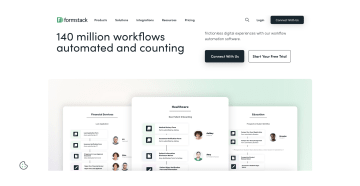
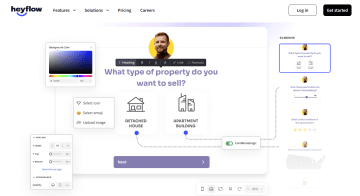
Do you already use Formstack?
If you’re already using Formstack for form creation, this article will provide a good reference to help you evaluate the potential switch to an alternative tool such as Heyflow.
It’s likely that if Formstack is your current form builder, you’re looking for a more efficient way to create forms that not only bring in better leads but also enhance customer experience and more effectively build your brand. Perhaps you have been using Formstack mainly for its workflow automation capabilities and are now looking for a tool that better aligns with your Ideal Customer Profile (ICP). Or maybe you’ve just heard about Heyflow and want to compare the two to see which one fits your needs best.
Are you not using Formstack, Heyflow, or any other form builder software?
If you don’t already have a multi-step form builder in place and want to learn what it could do for your company, here’s some important information.
Form builders can increase campaign efficiency by helping you collect submissions and other information quicker, and by streamlining the form creation process.
Form builders help you sort leads and qualify them correctly. They can also increase your lead volume and the quality of leads generated.
Both Formstack and Heyflow can help you in the above areas, but which one is better at doing so? Let’s go through different form builder qualities and feature categories and compare the two.
Ratings
We first compared the ratings of both systems, since you can get a good feel for how well a tool might perform based on customer reviews. Here’s how they fared.
Heyflow
Capterra 4.8
G2 4.6
Getapp 4.8
Formstack
Capterra 4.1
G2 4.4
Getapp 4.1
As you can see, both received overwhelmingly positive reviews, averaging more than 4 out of 5 stars from each review source. But Heyflow finished with a higher total average of 4.7, while Formstack had an average of 4.2. This is not a massive delta, but does indicate that users have had better experiences using Heyflow as their form builder.
Integrations
Both Heyflow and Formstack have integrations with multiple apps from all types of helpful software categories. It would take up too much space to list every possible integration, as both these tools have a wide range of integrations, but here are some key categories from both.
Heyflow
Data management/storage tools
Airtable, Sheets, and Slack
CRMs
Meta conversions API
Analytics tools
Which integration makes Heyflow stand out the most?
Google Tag manager
Heyflow integrates with Google Tag Manager, which lets you control your tags, navigate site data, and more.
Formstack
Data management
Integrates with CRMs
Email tools
Analytics
Which integration makes Formstack stand out the most?
AWS
Formstack integrates with AWS, which allows for quick data uploads directly to an Amazon S3.
Ease-of-use
When we looked at ease-of-use, we checked mainly for how well a random user with limited experience would be able to navigate the system and use all of the available features without trouble. Here’s what we found.
Heyflow
Heyflow has all the basic form building features needed to succeed, as well as some of the more important, complex ones. It has a drag-and-drop flow builder which ensures each user is able to build powerful, interactive flows. Heyflow is a no-code tool with a variety of templates to choose from. But customers can also choose to add code and customize it further. This is an incredible amount of flexibility.
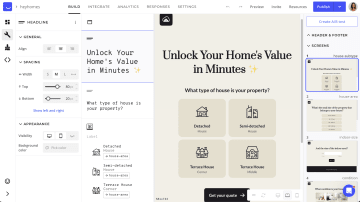
Formstack
The form builder is relatively straightforward, though it may take some getting used to for the less experienced team members using it. Users struggling to navigate the tool may also be more inclined to use a template form, which Formstack has plenty of.
Overall, at a basic level Formstack is easy to operate. Once users dig into the more complicated features, it will require some extra work and effort.
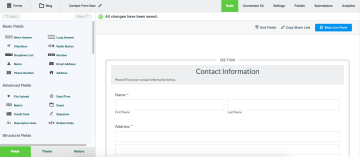
Speed
Looking at Google PageSpeed Insights, Heyflow clocks in at above 90 in terms of performance. Generally speaking, any score 90 or above is considered good by major credible sources, so Heyflow’s page load speeds are very fast.
Formstack, at the time of the writing of this article, does not list their page speed number publicly. We ran a page speed test on both sites to get a succinct comparison:
Formstack average page speed test grade: 1.5 out of 5
Heyflow average page speed test grade: 4.1 out of 5
So by most testing metrics of page speed, Heyflow loads much faster.
Key features
Heyflow:
Conditional logic
Multi-step forms and interactive flows
Extremely fast
File upload capabilities
No-code system (no coding required – but available for those who need it)
Mobile
Elite integrations
Privacy/safety-first model
Formstack:
Mobile
Conditional logic
Privacy and data protections
Drag-and-drop system
Unique templates
Solid integrations
Price
Here’s an overview of Heyflow’s pricing models:

And here’s Formstack:
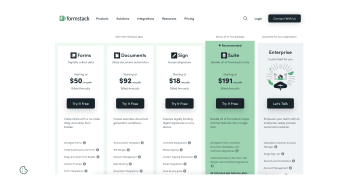
Heyflow and Formstack built pricing models that are both dynamic and tough to directly compare to one another. While Heyflow offers a more affordable basic package, its Business tier, priced at $359 per month, is the most expensive option among the available packages. However, it's important to note that Formstack does not disclose the pricing for their premium model publicly, making it difficult to determine which service ultimately offers the higher-priced top tier.
Mobile-accessibility
Heyflow:
Heyflow’s form builder was designed to Heyflow’s form builder was designed to create interactive forms and landing pages that work seamlessly on all types of mobile devices. It even allows you to create distinct versions of the same form, one optimized for desktop and another for mobile, ensuring seamless user experience across all device types – a necessity in today’s digital world.
Formstack:
Formstack’s form builder is accessible on any device. The forms created can be optimized for mobile as well.
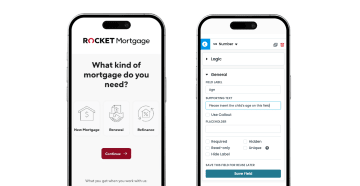
Formstack vs Heyflow: Which to choose
If you need a form builder, both Formstack and Heyflow get the job done. We can’t say which one will work best for your needs, but here’s a recap of our comparisons to help you decide.
Both Formstack and Heyflow do extremely well in their integration offerings. They also both allow for the creation of forms that are highly accessible for mobile and perform well on most devices.
Where Heyflow showed itself the better form builder was in its price, speed, features, and simplicity. It also had better customer reviews overall.
If you want to learn more about multi-step forms and what makes a good one, be sure to check out this article.



