Guides & best practices
View all articlesStep-by-step guide to creating a high-converting lead magnet

So, you want to generate leads? Great! We can help. But not with just any old PDF or checklist. We’ll help you offer people something they really need. Something that solves specific pain points – whether it’s a quick-start guide to boosting their online visibility, a template to manage their finances, or an insider checklist for staying ahead in their field.
Keep reading to learn how to identify your audience’s needs and how to create a lead magnet step-by-step. By the end, you’ll know how to create a lead magnet that attracts potential customers, converts, and sparks real action. 🎯
How to create a lead magnet step-by-step
To create an enticing lead magnet that powers your lead generation campaigns, you need to know what your audience truly needs, and package it in a way that grabs their attention. Here’s the step-by-step guide to creating lead magnets that convert.
1. Identify your target audience and their pain points
Let’s start with the basics: who is your lead magnet for, and what problem are they trying to solve? Here’s how to find out:
Survey your current audience: Use tools like Heyflow to build simple, no-code lead capture forms. Ask questions like, “What’s your biggest challenge with [topic]?” or “What would make your life easier?” It’s simple, and you don’t need to be a tech whiz to make it happen. Place this survey on high-traffic pages or share it through your social channels for easy access (more on this in the next sections).
Scan social media and online communities: Join relevant LinkedIn and Facebook groups and engage in Reddit threads – go wherever your audience hangs out, and watch for recurring topics or specific pain points. These are often clear indicators of the problems they need solutions for.
Check competitor reviews: Look at what customers are saying in product reviews on sites like G2, Product Hunt, or Google Reviews. If people frequently mention certain frustrations or gaps, you’ve likely uncovered a real pain point.
2. Define your lead magnet’s value proposition
Alright, you know what’s bugging your audience – now it’s time to tell them how you can fix it for them. This is your value proposition. It’s why your target audience will want to grab your lead magnet.
Think about it: What’s in it for them?
Be specific. For example, if onboarding has been a headache for them, go with something like, “User onboarding in 5 minutes or less – because ‘Where’s the button?’ isn’t a great start.” This shows you’re offering a quick fix, helping new users get up to speed without the usual confusion.
For audiences struggling with product understanding, consider, “Get users saying, ‘Oh, that’s how it works,’ before you can say ‘onboarding.’” Here, you’re showing them you understand their need for clarity and are promising a resource that makes complex information click fast.
3. Choose the right format for your lead magnet
The format you choose is the difference between someone saying, “I’ll check this out later,” or “I need this now.” Here’s how each format can deliver that right-now value:
Ebooks: For topics where they’re hungry for details. An ebook gives its readers the full picture – a deep dive they can bookmark and revisit. Perfect for audiences who want knowledge, not just quick tips.
Checklists: Fast, clear, and easy. Checklists are for those who want results today. This format turns a complex task into something manageable, one step at a time. Great for busy readers who love getting straight to the point.
Forms and self-assessments: Forms aren’t just for data collection – they’re powerful lead magnets, too. Great for audiences looking for tailored solutions without a long read.
Webinars: Real-time learning with a personal touch. Webinars let you teach live, answering questions and engaging as you go. Perfect for audiences who want interaction along with information.
Quizzes: Fun, interactive, and engaging quizzes give users a custom result they can relate to. If you’re aiming to entertain while educating, quizzes are your go-to.
Templates: The best lead generation tools give you ready-made solutions that save time. With templates like planners or budget sheets, leads can skip the setup and dive right into the benefits. Ideal for people who value convenience and want something practical they can use immediately.
🤔 Not sure where to start? Dive into Heyflow’s template library to see live previews of forms, landing pages, and lead funnels – all ready for you to create your own lead magnet in minutes.
4. Write and design your lead magnet
Now it’s time to create something that looks as good as it reads. When designing your lead magnet, keep it clear, helpful, and zeroed in on the problem you’re solving.
Use a friendly, conversational tone, and structure your content so it’s easy to scan (think short sections, bullet points, and plenty of white space). Simple is best: stick to clean layouts, eye-catching headers, and visual elements that add value, not clutter. If your lead magnet includes data or complex info, consider using charts or icons to make it pop without overwhelming the reader.
Need some inspiration? Take a look at Heyflow’s webinar page. Notice the use of bright, clickable elements like the “Save your seat” button and the clean sections. The layout focuses on what matters, with clear headings and just the right amount of color and imagery to guide the reader’s eye.

5. Build a landing page to deliver your lead magnet
Alright, this is the big moment – your landing page is where visitors decide to grab your lead magnet or keep scrolling. Keep it simple: a bold headline, a few bullet points, and a clear button to download.
If you use Heyflow, you can use the drag-and-drop builder to whip up a fully on-brand, eye-catching landing page without any code. Just add your images, drop in some icons from Heyflow’s 40,000+ library, and boom – you’ve got a page that looks like you hired a designer.
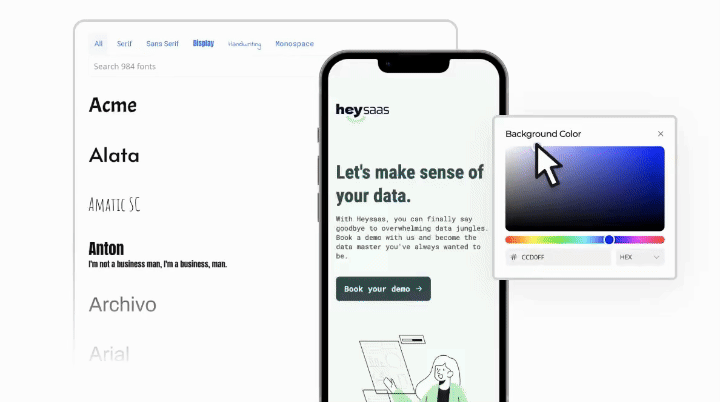
6. Set up your delivery email
Your audience is asking – now it’s time to deliver them the goods!
Start with a warm thank you, and then drop the link to download front and center. Don’t make them go on a hunt – give them one big, obvious button they can’t miss. Something like, “Grab your guide!” or “Start here.”
Remember to keep it short and sweet: thank them, deliver the link, and maybe throw in a teaser about what they’ll receive next (like more tips or resources). No more, no less.
7. Promote your lead magnet across channels
You’ve got a lead magnet worth downloading and a landing page it lives on – now make sure people will actually see it.
Start with your website. Mention your lead magnet on high-traffic pages like your homepage, blog posts, or even with a pop-up (a gentle one – no spammy vibes). Next, bring it to social media – share it on LinkedIn, Facebook, Instagram, and anywhere else your audience hangs out. You can pin it to the top of your profiles for extra visibility.
If you’ve got an email list, that’s a goldmine! Send a quick, punchy email introducing your lead magnet and telling your newsletter subscribers why it’s worth their time. And don’t forget about partnerships; team up with influencers or businesses that share your target audience to expand your reach even further.
8. Build a conversion funnel
Now you need a path that turns those new leads into customers. That’s where a conversion funnel comes in. Think of it as a series of steps that guides your leads from “just browsing” to “ready to buy,” with each stage of the funnel serving a specific purpose.
Here’s how a lead magnet funnel typically flows:
Awareness: First, get their attention. Your lead magnet (checklist, template, or quiz – whatever you picked) is the bait, and you’re putting it everywhere your target audience hangs out: your website, social media, and emails. This step is about grabbing that first “I’m interested!” click.
Interest: They’ve downloaded it! Don’t leave them hanging. Send a welcome email that thanks them, delivers the goods, and keeps them excited to hear from you. Then, follow up with helpful tips or resources to show you’re here to help, not just to sell.
Nurture: Here’s where you start showing your audience why you’re the real deal. Share a quick case study, a testimonial, or even a behind-the-scenes look at how others are using your product. This is about saying, “Hey, we get your problem, and we’ve got something that works.”
Conversion: Now for the big moment! Send them a limited-time offer, a free trial, or a sneak peek at what’s waiting for them on the other side. Make that call-to-action crystal clear and hard to ignore: “Start your free trial today!” or “Get 10% off – just for you.”
Once your funnel is up and running, it’ll work in the background, nurturing every lead from the first click to the final purchase.
9. Optimize and update your lead magnet
Your lead magnet’s out there doing its job – but to keep those leads flowing, it will need an occasional tune-up.
Start by checking under the hood (a.k.a. the data). Look at your download rates, conversions, and any feedback. If things are slowing down, it’s time for a refresh. Maybe your audience would benefit from updated stats, a stronger headline, or a fresh design that makes it pop.
With Heyflow’s built-in analytics and testing features, you can see where users drop off and check engagement patterns with heat maps. Want to test what works best? Heyflow’s A/B testing lets you try different layouts, headlines, and CTAs without code. And with UTM parameters and integrations like Google Analytics, you can track exactly where your leads are coming from.
Want a quick sneak peek? Watch the video below:
But don’t stop at the numbers – listen to what your audience is saying. Are they tackling new challenges? Asking new questions? If so, consider adding new sections to your lead magnet that address those specific needs, or even creating an “advanced” version of your existing offer. Don’t be afraid to experiment: test different formats or share on new platforms to reach more people.
__________________________________
Ready to create your perfect lead magnet?
With Heyflow’s drag-and-drop platform, you can effortlessly build high-converting lead magnets that engage your audience and capture more leads. Start creating engaging landing pages without the need for developers.
__________________________________
Lead magnet best practices for maximizing conversions
Here’s how you can maximize every click:
Create automated email sequences: Don’t ghost your leads after “Thanks for downloading!” Set up automated welcome emails, drop some extra tips, and keep them hooked. Roll out the red carpet from Day 1. 📸
Design irresistible calls-to-action (CTAs): Think bold, think playful. Your CTA should be impossible to ignore. For example, “Get your game-changer freebie,” “Make your life easier (seriously),” or even “Download now – regrets not included.” Make them feel the FOMO.
Integrate your lead magnet into blog content: Your blog readers are already engaged, so let’s give them a little something extra. Drop your lead magnet link with lines like, “Loved this? Here’s the next level,” or “Take this with you – it’s free!” It’s a smooth move to transition readers from casual skimmers to engaged subscribers.
Use attention-grabbing pop-ups and slide-ins: Pop-ups just need to be well-timed, like right when a reader’s about to exit or after they’ve scrolled halfway down the page. Go for something like, “Leaving already? This might change your mind 👀.”
Still looking for that perfect spark of inspiration? Let’s look at some real-life lead magnet examples that do it right.
Lead magnet examples
Real-life examples are often the best way to see the power of a lead magnet in action.
1. VRBO’s lead magnet transformation
We spoke with Cristian Calls, Head of digital marketing at CosmicGrowth.Pro, to learn how his team transformed VRBO’s onboarding process. “The original page was one of the least engaging I’d ever seen – a long, boring form pushing people away,” Cristian said.
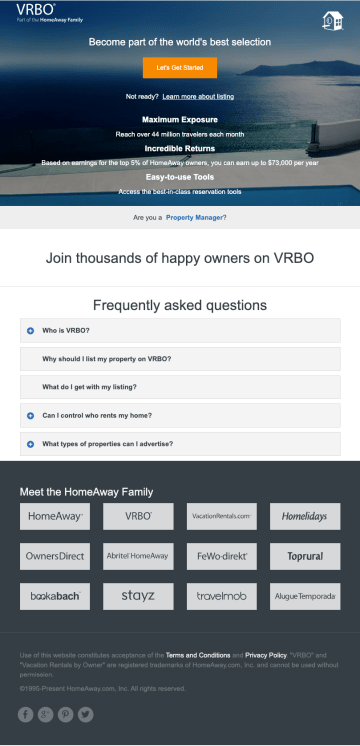
To turn things around, Cristian’s team created a multi-step lead magnet with an earnings calculator. This gave property owners a reason to stay engaged.
“We knew people cared about earnings potential, so we used that as the hook” he explained.
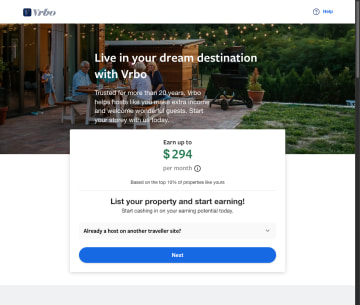
Here’s how they pulled it off:
Spark curiosity: The process began by asking for basic property details, like the number of bedrooms and bathrooms. This created curiosity without overwhelming users right away.
Build connection: With each step, the calculator became more personalized as users added details like the property’s location. This kept them interested as the earnings estimate became more relevant.
Deliver real value: In the final step, users received an estimated monthly income based on their property’s specifics. This realistic, data-driven outcome helped build trust and kept users engaged through to the end.
The results? “We doubled conversion rates and saw higher-quality registrations,” Cristian shared.
For anyone building a lead magnet, my advice is simple: use curiosity, personalization, and real value.
Let’s look at some other examples of B2B lead generation magnets that convert.
2. Free ebook: Semrush

Semrush’s Content Marketing Starter Kit is a lead magnet packed with genuine value. The landing page is clean and direct, with a clear headline that highlights the value, a bright CTA that’s hard to miss, and a simple preview of what’s inside. The visuals give it a tangible, high-quality feel, showing users they’re getting a resource worth their time.
3. Downloadable checklist: Spendesk
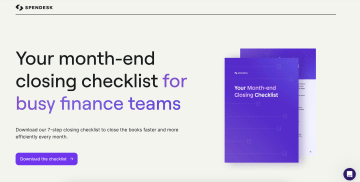
Spendesk’s Month-End Closing Checklist is a lead magnet that knows exactly who it’s for: finance teams drowning in month-end tasks. It’s a 7-step checklist that promises to take the stress out of closing the books. Spendesk focuses entirely on utility, with a simple design that lets the checklist’s value shine through.
4. Free trial offer: Canva
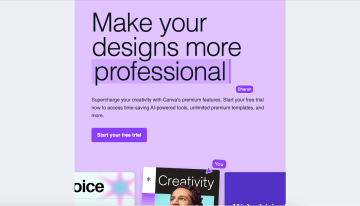
Canva’s free trial offer is a no-brainer for anyone looking to boost their design skills. With a direct message, this newsletter snippet grabs the reader’s attention. Canva highlights their perks – access to premium tools, unlimited templates, and time-saving AI features – all for free.
5. Free webinar: HubSpot
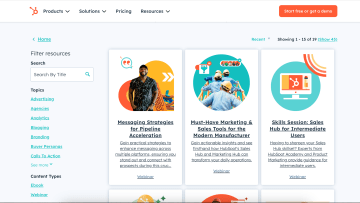
HubSpot organizes its free webinars on a dedicated page, making it easy for users to find exactly what they need. With a range of topics, from messaging strategies to advanced sales skills, the page lets visitors browse sessions based on their interests and goals. Each webinar card includes a title, a quick description, and an image, giving users a preview without overwhelming them. HubSpot keeps the layout clean, using clear links and categories that guide visitors straight to relevant content.
6. Downloadable case study: RealE360
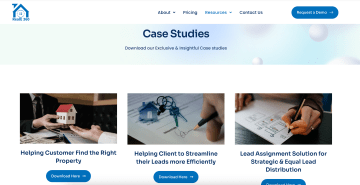
RealE360 showcases its case studies on a web page, making it easy for prospects to explore real-world examples of their solutions in action. Each case study targets a specific problem, from finding the right property to streamlining lead distribution. Each case study has a short, relevant description, letting visitors quickly gauge its value before downloading.
Wrapping up how to create a lead magnet
Now you’re ready to create a lead magnet! You’ve got the steps down – find your audience, solve their problem, and pick the perfect format. You’ve been inspired by some examples from brands who are doing it right. Whether it’s a checklist, case study, or a quick free trial, the goal is simple: give value and grab attention.
And if you want a lead gen tool that works as hard as you do (tech savviness not required) try Heyflow! With Heyflow’s drag-and-drop builder, you can design flows that fit your brand perfectly, complete with conditional logic, personalized content, and over 600 style options. Plus, Heyflow’s built-in analytics and A/B testing make it easy to optimize every part of your lead gen flow for maximum conversions.
_____________________________________________
Boost your lead generation with Heyflow
Easily design personalized lead magnets and landing pages that convert. Create no-code forms, pages, and interactive experiences to build powerful lead generation funnels today.


