Guides & best practices
View all articlesPaperform alternatives: 7 Form builders for growth marketers
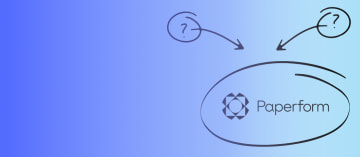
Paid ads are costly, and every lost lead or misattributed click wastes budget. Paperform is a capable form builder to help you with leads, especially for payment forms and content-rich forms, but growth marketers often need more precise tracking, domain control, faster post-click experiences, and workflows tuned specifically to paid funnels.
This guide compares seven Paperform alternatives helping growth teams create forms and landing flows that reduce friction, improve completion rates, and deliver more reliable data collection for paid campaigns. Below, you’ll get a comparison table, a breakdown of each tool’s strengths and limitations, real user feedback, and guidance on which Paperform alternative fits different growth goals. Let’s get started! 🏎️
Why growth marketers switch to a Paperform alternative
Growth teams switch when they need better post-click performance, tighter integrations with ad platforms and CRMs, and tools that let them run, measure, and scale paid campaigns without manual handoffs.
Typical reasons marketers make the switch include wanting:
Outcome-based pricing
Scalable analytics for KPIs (key performance indicators)
Improved attribution (Pixel/CAPI)
Built-in lead validation to reduce fraud
On-brand landing page builder blocks
If you’re managing a lead generation funnel, switching to the right Paperform alternative can also reduce lead generation mistakes and make your ad spend more efficient.
7 Paperform alternatives for growth marketers: Comparison overview
Choosing the right Paperform alternative often comes down to budget considerations and how much flexibility you need for scaling campaigns. Some teams prioritize affordability, while others look for deeper tracking, workflows, and customization out of the box. Here’s a quick overview for your consideration:
Heyflow | Formsite | Typeform | Formstack | Cognito Forms | 123FormBuilder | Jotform | |
|---|---|---|---|---|---|---|---|
Landing page blocks | ✅ | ❌ | ✅ | ❌ | ❌ | ❌ | ❌ |
Custom branding and design | ✅ | ✅ | ✅ | ✅ | ✅ | ✅ | ✅ |
Built-in lead validation | ✅ | ✅/❌ (basic validation only) | ✅ | ✅ | ✅ | ✅ | ✅ |
Custom code | ✅ | ✅ | ✅ | ✅ | ✅ | ✅ | ✅ |
Integrations | ✅ | ✅ | ✅ | ✅ | ✅ | ✅ | ✅ |
Built-in analytics and A/B testing | ✅ | ✅/❌ (reports, no native A/B) | ✅/❌ (no native A/B) | ✅/❌ (A/B removed in 2022) | ✅/❌ (no native A/B) | ✅ (includes A/B testing) | ✅/❌ (no native A/B) |
Pricing (starting plan) | Starting from $45/month | Starting from $24.95/month (free plan available) | Starting from $199/month | Starting from $99/month | Starting from $19/month (free plan available) | Starting from $37/month (free plan available) | Starting from $39/month (free plan available) |
While this chart gives a helpful snapshot, the real differences show up in deeper insights into how each form builder performs in practice. Tools with intuitive design and stronger third-party integrations tend to serve growth teams better — which is why we’ll start with Heyflow, built for conversion-focused funnels.
#1. Heyflow
Heyflow is built for growth teams that run paid campaigns and need interactive, mobile-first funnels rather than static forms. It combines a drag-and-drop interface with multi-step logic, phone validation, and pixel/CAPI-ready integrations so marketers can collect clean leads and push them into a CRM without delays.
Heyflow’s pricing and outcome-based add-ons are designed to scale with lead volume rather than page counts, which is attractive for teams optimizing CPA on paid channels. Recent Heyflow customer stories show meaningful lifts in lead volume and faster pipeline handoffs.
Ready to see it in action? Watch this video 👇
Best for: Paid ad funnels and growth marketing teams
When to use:
Running paid social or search campaigns and needing reliable Meta Pixel + CAPI tracking
If you need server-side tracking, phone validation, and data collection that feeds CRMs immediately
Not ideal if you need a free plan before testing (no permanent free tier)
Key features
Heyflow key features for paid ads | ||
|---|---|---|
Category | Availability | Features |
Landing page blocks | ✅ | Drag-and-drop multi-step flows optimized for paid campaigns |
Custom branding and design | ✅ | 1000+ fonts, 2000+ style variables, custom CSS/JS/HTML |
Built-in lead validation | ✅ | Phone/email validation, fraud detection, real-time submission checks |
Custom code | ✅ | Advanced JS/CSS injection and webhooks |
Integrations | ✅ | Meta CAPI, GA4, Google Ads, Salesforce, HubSpot, LinkedIn |
Built-in analytics and A/B testing | ✅ | Funnel analytics, drop-off tracking, conversion testing |
Strengths and limitations
Heyflow pros and cons | |
|---|---|
Pros | Cons |
Conversion-first blocks and high-converting landing pages for paid ads | No free plan |
Full brand control with extensive customization options | A/B testing is only available in the Scale plan |
Built-in analytics, A/B testing, drop-off insights | Collaboration features are only available in the Enterprise plan |
Pricing
Plan | Price | Features |
|---|---|---|
Starter | $45/month | 5 flows, seamless integration, Website embedding |
Growth | $119/month | 10 flows, Core Design and Conversion bundle, Heyflow branding removal |
Scale | $289/month | 20 flows, Advanced webhooks, Salesforce integration |
Enterprise | Custom pricing | Tailored solutions for specific needs |
The big benefit of Heyflow’s pricing model is how flexible it is:
Outcome-based plans: Only pay for the leads you generate
Custom feature bundle: Choose only what you actually need
Scalable add-ons: Adjust volume as you grow, starting from $0.18 per additional response or $9.60 per additional flow
User reviews
Users praise Heyflow for simplifying data collection and streamlining form responses, making it easier to act on customer feedback. Recent customer success stories highlight how teams have used the platform to generate more high-quality leads while maintaining clean, accurate data for campaign tracking.
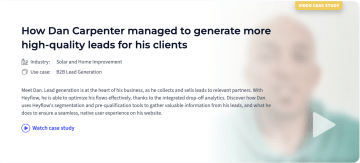
#2. Formsite
Formsite is a long-standing form tool focused on reliable form creation and enterprise-grade feature parity. It’s straightforward for smaller growth teams that need predictable pricing and strong field-level controls.
Best for: Small teams needing stable, straightforward forms
When to use:
For predictable data collection limits and classic form workflows
If you need configurable per-form storage and 24/7 support
Not ideal if you need pixel-optimized landing pages or deep ad-to-CRM automation
Formsite is less focused on landing-page-first experiences, but it supplies solid form templates and scoring that work for lead capture and basic payments. Pricing is accessible for small teams who want to manage forms without surprises.
Key features
Formsite key features for paid ads | ||
|---|---|---|
Category | Availability | Features |
Landing page blocks | ❌ | You can embed forms into any page and customize success pages, but Formsite does not provide a landing page builder with reusable page “blocks” |
Custom branding and design | ✅ | Forms can be fully styled with themes and deep customization, including colors, fonts, buttons, logos, images, and per‑form styles |
Built-in lead validation | ✅/❌ | Core features include standard field validations and anti‑spam (CAPTCHA, spam prevention), but dedicated lead validation (e.g., email hygiene, phone verification scoring) is not native |
Custom code | ✅ | Allows adding JavaScript and HTML directly into forms |
Integrations | ✅ | Direct integrations include Google Sheets/Drive/Calendar, Microsoft Excel/OneDrive, Slack, Salesforce, Mailchimp, Constant Contact, Dropbox, Box, and Amazon S3 |
Built-in analytics and A/B testing | ✅/❌ | Results include graphs, tables, charts, crosstabs, item summaries, page fall‑off statistics, and shareable reports. However, there is no native experiment framework to split traffic and compare variants automatically. |
Strengths and limitations
Formsite pros and cons | |
|---|---|
Pros | Cons |
Helpful for standard data collection efforts and scheduled exports | Limited modern landing-page capabilities and fewer conversion-focused templates |
Reliable, time-tested form logic and file handling | Less suited for ad-driven funnels that need Meta CAPI out of the box |
Easy setup for smaller teams | Fewer advanced features for multi-step or payment forms |
Pricing
Plan | Price | Features |
|---|---|---|
Free | Free | 5 forms, 10 results per form, 50MB file storage space |
Personal | $24.95/month | 5 forms, 500 results per form, 500MB file storage space, 24/7 support |
Professional | $39.95/month | 10 forms, 1,000 results per form, 1GB file space, 24/7 support, remove Formsite branding |
Business | $69.95/month | 25 forms, 2,500 results per form, 2GB file space, 24/7 support, remove Formsite branding, 1 Sub-user, PDF results, unlimited workflows |
User reviews
Formsite is generally reviewed as a well-functioning form builder. Chief Operating Officer Shaelina H. says “Formsite was easy to use and can capture complex answers without needing to know how to code,” yet also reported issues with some integrations. Overall, reviews are positive for delivering on customization and assisting with workflows.
#3. Typeform
Typeform is known for conversational form building and elegant respondent experiences. Growth teams use it to create forms and engaging surveys that feel human and increase completion rates.
Typeform’s logic jumps and variety of question types make it ideal for qualification funnels and product research; however, it’s less focused on heavy payment workflows or tight ad-to-CRM attribution compared with Heyflow or Formstack.
Best for: Conversational lead capture and research
When to use:
To run creative, high-engagement surveys and lead qualifiers
Choose it if the respondent experience matters and you want neat embed options
Not ideal as a primary landing page form tool for scaled paid traffic without supplemental tracking
Key features
Typeform key features for paid ads | ||
|---|---|---|
Category | Availability | Features |
Landing page blocks | ✅ | Provides a no‑code landing page builder with ready templates for lead gen, feedback, and registrations |
Custom branding and design | ✅ | You can apply custom themes and brand kits to control colors, fonts (including custom uploads), backgrounds, logos, and shared themes across teams |
Built-in lead validation | ✅ | Offers native lead qualification features, including AI‑generated qualification forms, lead scoring rules on answers, enrichment variables populated from email to validate and score leads |
Custom code | ✅ | You can embed and customize forms using the official Embed SDK with configurable data‑tf attributes and JS APIs, pass custom values/hidden fields via URL parameters in embeds, and integrate via REST APIs and webhooks |
Integrations | ✅ | Zapier, HubSpot, Salesforce, Google Sheets |
Built-in analytics and A/B testing | ✅/ ❌ | Supports analytics via native Insights (question‑by‑question performance) and official Google Analytics/GA4 integration for events like question passed and submit. |
Strengths and limitations
Typeform pros and cons | |
|---|---|
Pros | Cons |
Excellent for creating engaging surveys and interactive forms | Partial support for heavy-duty attribution and payment collection |
Intuitive interface and well-designed respondent experience | Partial free plan limits response volume |
Great for conversational forms and lead qualifiers | Not optimized for paid, high-converting landing pages |
Pricing
Typeform offers the following plans for marketers:
Plan | Price | Features |
|---|---|---|
Growth Essentials | $199/month | 1,000 responses/month, 3 users, unlimited Typeforms, unlimited questions, remove Typeform branding, custom subdomain |
Growth Pro | $349/month | 10,000 responses/month, 5 users, unlimited Typeforms, unlimited questions, remove Typeform branding, custom subdomain, drop-off rates, conversion tracking, priority support |
Growth Custom | Custom | Tailored response limits and seats, VIP support, and dedicated outcomes manager, custom domains and branding, Single Sign-On (SSO), HIPAA, and GDPR compliance available |
User reviews
G2 and community reviews note occasional limits on response exports, but overall ranks well on ease of use, integrations, and simplicity. Kait M. says it’s a great experience as both user and administrator, sharing, “It's a simple process to create forms and surveys, and it's simple for my clients to use - which is a huge plus for me.”
#4. Formstack
Formstack targets teams needing workflow automation and robust data governance. It’s designed for internal processes and complex forms linked to document generation and e-signatures. Growth marketers sometimes choose Formstack if they need enterprise security, branded forms, and strong CRM integration, but Formstack’s focus on internal workflows — and higher starting price — means it’s not always the best pick purely for paid lead generation funnels.
Best for: Teams requiring enterprise workflows and document automation
When to use:
If your priority is compliance, document workflows, and deep CRM connectors
Organizations needing prebuilt approvals, partial submissions, and field bottleneck analytics
Not ideal on a tight budget solely for ad-driven landing pages
Key features
Formstack key features for paid ads | ||
|---|---|---|
Category | Availability | Features |
Landing page blocks | ❌ | Focused on internal online forms; limited landing page support |
Custom branding and design | ✅ | Forms can be fully themed with the Theme Editor, including colors, fonts, backgrounds, logos, headers/footers, and section styling to match branding |
Built-in lead validation | ✅ | Automatically verifies common lead fields such as emails, phone numbers, credit cards, addresses, and dates |
Custom code | ✅ | Custom JavaScript can be added directly in the form’s settings or included alongside the embed code; a JavaScript API is available for programmatic control and recipes |
Integrations | ✅ | HubSpot, Microsoft Dynamics, Pardot, Pipedrive, Zoho CRM, Google Sheets, Google Drive, Box, and Formstack Documents/Sign |
Built-in analytics and A/B testing | ✅/ ❌ | Analytics and optimization features include in‑app metrics, field bottlenecks, and Partial Submissions, plus a Google Analytics plugin to track views, abandonment, and referral sources. Formstack no longer offers the A/B Testing feature in forms as of March 31, 2022, per their knowledge base |
Strengths and limitations
Formstack pros and cons | |
|---|---|
Pros | Cons |
Strong for secure data collection and enterprise workflows | Higher price; not focused on lightweight landing pages or fast ad tests |
Deep CRM integrations and document automation | More complex setup for marketers focused on iterative paid experiments |
Supports document automation, approvals, and workflow tracking | Less intuitive for small teams needing simple forms |
Pricing
Plan | Price | Features |
|---|---|---|
forms | $99/month | 25 forms, 1,000 submissions, 1 Builder User, Custom Branding, and more |
suite | $299/month | 100 forms, 5,000 submissions, 3 Builder Users, Workflows Access, and more |
Enterprise | Custom pricing | Customized packages for your needs created by a dedicated customer success manager |
User reviews
There have been a few disgruntled users at the lack of Formstack’s willingness to improve, yet keeping costs high, and contracts complicated.
Mihai B. says, “After more than 10 years of usage and continued promises, language and translation options were added. We moved away and have been trying to cancel for a couple of months, but we could never achieve it, no matter what I tried. Got into a new billing cycle, and nobody cares to help.”
#5. Cognito Forms
Cognito Forms is a pragmatic option for teams that want unlimited forms and strong calculations on a budget. It supports conditional logic, file uploads, and payment collection via Stripe. Cognito is appealing when you need predictable, affordable tiers and the ability to accept payments without complex setup.
Its UX is functional rather than flashy, but it’s a strong alternative to Paperform when price-per-entry matters.
Best for: Teams needing budget-friendly forms with calculations and payments
When to use:
Choose Cognito if you want unlimited forms and cost-efficient entry limits
Good for donation or payment forms with built-in calculations
Less focused on advanced landing-page templates for paid ads
Key features
Cognito Forms key features for paid ads | ||
|---|---|---|
Category | Availability | Features |
Landing page blocks | ❌ | Provides embeddable forms for landing pages (via Seamless or iFrame embed) but does not offer standalone “landing page blocks” or a native landing page builder |
Custom branding and design | ✅ | Form styling supports custom fonts, colors, backgrounds, button styles, and field styling, plus uploading a logo and creating reusable branded themes |
Built-in lead validation | ✅ | Validation controls include required rules, conditional requirements, and custom error messages at the field level |
Custom code | ✅ | Embedded forms can be customized with CSS and enhanced via the Seamless embed API, including JavaScript hooks such as Cognito.mount and overrideText for text overrides and advanced behavior within site code |
Integrations | ✅ | Native integration options include a REST API, webhooks (Post JSON), and connectors for Zapier, Make, and Microsoft Power Automate, plus Google Maps Address Autocomplete |
Built-in analytics and A/B testing | ✅/❌ | Lets you connect GA4 and add tracking pixels, enabling form view/start/submit events, UTM attribution, and funnel analysis for multi‑page forms inside Google Analytics. There is no native A/B testing feature for forms. |
Strengths and limitations
Cognito Forms pros and cons | |
|---|---|
Pros | Cons |
Supports payment collection and strong calculation fields | Fewer prebuilt conversion-focused templates compared with competitors |
Cost-efficient for budget-conscious teams | Less focus on ad-to-CRM event accuracy |
Unlimited forms on paid plans | Limited landing-page-first features |
Pricing
Plan | Price | Features |
|---|---|---|
Individual | Free | 1 user, no guest access, unlimited forms, 100 entries/month, accepts payments, 100 MB of storage |
Pro | $19/month | 2 users, no guest access, unlimited forms, 2,000 entries/month, accepts payments, 1 GB of storage |
Team | $39/month | 5 users, 5 guests, unlimited forms, 10,000 entries/month, accepts payments, 10 GB of storage |
Enterprise | $129/month | 20 users, 20 guests, unlimited forms, unlimited entries/month, accepts payments, 100 GB of storage |
User reviews
Cognito Forms reviews highlight value and calculation power, and reviewers note landing page design is utilitarian, but functional. As an alternative to Paperform, Cognito Forms, like Jotform, is a practical choice for budget-conscious teams needing reliable online forms and form submissions tracking.
#6. 123FormBuilder
123FormBuilder offers a practical balance: a sizable template library, built-in insights, and payment options. It’s well-suited for small teams that need a straightforward tool for data collection and payment forms without complex onboarding. Its Insights analytics and submission metrics are useful for campaign reporting, though the product is less specialized for heavy paid funnels.
Best for: Small teams needing templates and simple payment forms
When to use:
Use 123FormBuilder to create forms fast when you need payment collection and basic analytics
Choose it for client-facing forms and event registrations
Not ideal for enterprise-scale ad funnels that require deep ad-to-CRM attribution
Key features
123FormBuilder key features for paid ads | ||
|---|---|---|
Category | Availability | Features |
Landing page blocks | ❌ | Provides embeddable forms and a “Thank You” page that can show an HTML block, but it does not offer landing page “blocks” or a native landing‑page builder |
Custom branding and design | ✅ | Forms can be branded with logos, fonts, colors, themes, custom URLs, and even mapped to a custom domain to match a company’s visual identity |
Built-in lead validation | ✅ | Field Validation features enforce formats and required patterns (e.g., email, phone) and can be extended via regex to ensure only correctly structured lead data is accepted at submit time |
Custom code | ✅ | You can inject your own CSS to style forms at a granular level and also add custom JavaScript via the Advanced settings, enabling precise UI tweaks, behaviors, and integrations beyond default options. |
Integrations | ✅ | Native integrations include Salesforce, Google Sheets, Mailchimp, and many others, plus Webhooks for flexible workflows; |
Built-in analytics and A/B testing | ✅ | Provides built‑in analytics like submission rates, bounce, completion times, device and referral context. You can run A/B tests on form variations using these insights to compare performance and optimize conversions. |
Strengths and limitations
123FormBuilder pros and cons | |
|---|---|
Pros | Cons |
Generous template library and simple payment forms | Less modern UX compared with competitors |
Useful built-in analytics with field-level insights | Enterprise support and phone support gated to higher tiers |
Quick form creation for small teams | Not ideal for heavily paid ad funnels |
Pricing
Plan | Price | Key features |
|---|---|---|
Basic | Free | Limited features, basic form creation |
Gold | $37/month | More submissions, branding removal |
Platinum | $49/month | Payment integrations, advanced fields |
Diamond | $99/month | Higher limits, team collaboration |
Enterprise | $225/month | Custom features, full data security compliance |
User reviews
While some users speak well of how this form builder is easy to use, others report errors and poor customer service. To generate leads for local businesses on a small scale, 123FormBuilder can be a good place to start with their free, entry-level plan, but serious businesses and marketers may want to consider other Paperform alternatives.
#7. Jotform
Jotform is a widely used form builder and a common Paperform alternative. It’s a popular choice because of its vast template library, strong payment integrations, and free starter plan. Jotform supports HIPAA on higher tiers, solid conditional logic, and numerous integrations — making it a practical option for teams that need compliance and variety without steep onboarding. However, Jotform is less focused on landing-page-first experiences optimized specifically for paid traffic.
Best for: Compliance-heavy workflows and template breadth
When to use:
Pick Jotform if you need HIPAA support, lots of form templates, and a reliable free plan to test
Good for internal processes, client-facing forms, and payment gateway support
Not ideal as your primary landing-page tool for aggressive paid testing without supplemental tracking
Key features
Jotform key features for paid ads | ||
|---|---|---|
Category | Availability | Features |
Landing page blocks | ❌ | Jotform does not provide a native landing page builder with page “blocks”; instead, it offers embeddable forms/apps that you place into landing pages built elsewhere |
Custom branding and design | ✅ | Supports extensive visual customization (themes, CSS injection for Classic Forms) and, on Enterprise, full white labeling including custom domains, branded admin, and custom URLs |
Built-in lead validation | ✅ | Offers built-in validation options and dedicated widgets like Clearout Email Validation, E-mail Validator, and SMS Confirmation |
Custom code | ✅ | You can inject custom CSS directly in Classic Forms, and for custom JavaScript/advanced behavior you can download and host the full form source code, giving complete control over HTML/CSS/JS |
Integrations | ✅ | Salesforce, HubSpot, Mailchimp, Zapier, Google Sheets |
Built-in analytics and A/B testing | ✅/❌ | Includes built-in Form Analytics (views, submissions, conversion rates, device/geo, and more) and native connections to GA4/Tag Manager, but it does not include a native A/B testing split feature |
Strengths and limitations
Jotform pros and cons | |
|---|---|
Pros | Cons |
GDPR and HIPAA-ready for compliance-heavy funnels | Multi-step funnel setup is less intuitive |
Strong conditional logic for multi-step qualification | A/B testing requires third-party setups |
User-friendly backend with workflow automation | Fewer funnel templates and conversion-focused layouts |
Pricing
Plan | Price | Features |
|---|---|---|
Starter | Free | 5 forms, 100 submissions/month, 100 MB storage, Jotform branding |
Bronze | $39/month | 25 forms, 1,000 submissions/month, 1 GB storage, no Jotform branding |
Silver | $49/month | 50 forms, 2,500 submissions/month, 10 GB storage, no Jotform branding |
Gold | $129/month | 100 forms, 10,000 submissions/month, 100 GB storage, HIPAA compliance, no Jotform branding |
Enterprise | Custom pricing | Tailored solutions for advanced needs |
User reviews
Jotform consistently ranks highly as a popular choice for form builders. Users consider Jotform a reliable and flexible Paperform alternative, praising integrations and conditional logic while noting limitations for designing on-brand when compared with other page-first funnel tools. Based on reports, its ease of use and workflow automation make it a solid choice for teams focused on lead quality and backend efficiency.
Boost conversions with the Paperform alternative that fits your team
Choosing the right Paperform alternative depends on your team’s goals, campaign scale, and workflow needs. Below is a quick guide to match each tool with the growth scenarios where it shines.
Heyflow for paid lead funnels on social: choose when you need high-converting landing pages, CAPI, and immediate lead validation for Meta and other ad platforms
Typeform for surveys & lead qualifiers: choose for creating engaging surveys and conversational funnels that improve completion rates
Jotform for compliance & templates: choose for HIPAA, lots of form templates, and a free plan to pilot workflows
Formstack for enterprise workflows: choose for document automation, approvals, and deep CRM connectors
Cognito Forms for budget-friendly payments and calculations: choose for payment forms and extensive calculation logic on a tight budget
123FormBuilder for small teams: choose for fast template-based builds and built-in Insights
Formsite for stable, conventional forms: choose for dependable field-level controls and exportable results
See how interactive, conversion-focused forms can improve your KPIs for lead generation and reduce friction in the funnel.
Paperform alternatives FAQs
Q1. Is there a free version of Paperform?
There is not. The entry-level plan by Paperform starts at $24/month at annual billing.
Q2. Which Paperform alternative is best for paid campaigns?
If you need fast post-click experiences, pixel/CAPI integration, and lead validation, Heyflow is the top pick. If you prioritize conversational UX for qualifying traffic, Typeform can boost completion rates. For compliance-heavy paid funnels in healthcare, Jotform with HIPAA on Gold is a practical choice.
Q3. Which Paperform alternatives offer the most customization?
For extensive customization options (design, custom fonts, CSS/JS), Heyflow, Typeform (to a degree), and Formstack provide the deepest control. Heyflow emphasizes custom branding and advanced blocks; Formstack supports enterprise styling and document workflows. Cognito and 123FormBuilder provide solid customization, too, but are more basic.
Q4. Do any Paperform alternatives accept payments directly?
Yes. Paperform alternatives that let you collect payments directly include Jotform (Stripe/PayPal), 123FormBuilder, Cognito Forms (Stripe), Formsite (payment widgets), and Paperform itself. Check payment gateway support (e.g., Stripe, PayPal) per vendor for multi-currency or international needs.
Q5. How do I choose between a form-first tool and a landing-page-first tool?
Decide by your funnel stage. If your primary goal is to create forms for surveys, applications, or payments, choose a form-first tool (Jotform, Cognito, 123FormBuilder). If you run paid traffic and need high-converting landing pages with fast load times and tight Pixel/CAPI integration, choose a landing-page-first solution (Heyflow, Typeform, Unbounce, or Formstack). Focus on KPIs for lead generation (conversion rate, cost per lead, time to contact) to make an informed choice.


