Guides & best practices
View all articlesMarketing teams: How to keep your lead generation TCPA-compliant in 2025

If your business relies on consumer data for lead generation, you need to know about recent amendments to the Telephone Consumer Protection Act (TCPA). These changes, which will come into force in January 2025, reshape how companies across industries approach lead generation. Companies must reassess and update their strategies in line with the new TCPA guidelines – or face hefty penalties.
To stay compliant and successfully navigate these regulatory changes, it’s crucial to understand the updates and adapt your lead generation practices accordingly. In this article, we’ll summarize the new TCPA rules, what the implications might be for your business, and share best practices on how to stay compliant with Heyflow.
Disclaimer: This content is for informational purposes only and does not constitute legal advice. Always consult your Legal team to ensure your TCPA disclosures align with your company’s legal and compliance standards.
What is the TCPA?
Originally enacted in 1991, the Telephone Consumer Protection Act (TCPA) was designed to protect consumers from unwanted communications. But as marketing practices evolved, it became clear that some consent language was ambiguous, leaving consumers vulnerable to receiving unwanted emails, messages, and calls. It was common practice for lead generators to obtain a single consent from a consumer and then apply it to multiple marketing partners. This loophole led to consumers receiving marketing communications from companies they may not have even heard of, let alone consented to hear from.
How the TCPA is changing
In December 2023, the Federal Communications Commission (FCC) moved to close these loopholes by updating the law to enhance consumer protection and promote more transparent communication practices. The changes, coming into force in January 2025, introduce stricter consent requirements to combat issues like robocalls and spam texts, and make sure consumers aren’t overwhelmed by unsolicited messages.
What’s the new TCPA rule coming in January 2025?
The new ‘one-to-one consent’ rule will be effective from January 27, 2025, and is specifically designed to eliminate this lead generator loophole.
It will require all lead generators to obtain Prior Express Written Consent (PEWC) from every consumer on a one-to-one basis, which means the user must give their consent via a website or other marketing channel. This means ensuring that one-to-one consent is obtained for each seller, a significant shift from previous practices.
You can obtain PEWC using a form that users sign digitally, a confirmation email, or an online agreement checkbox. An example might be using Heyflow’s simple checkbox feature to add an agreement checkbox to your lead gen forms.
How to stay TCPA compliant when capturing leads
Make getting Prior Express Written Consent (PEWC) your top priority when capturing leads. Not only will this reduce issues on your part, it will boost your conversion rate by ensuring you only connect with leads who genuinely want to hear from you. Express written consent is the ‘green light’ you need to contact consumers and the most robust form of consent you can get.
Obtaining PEWC doesn’t need to be complicated. It can be a simple action consumers take, like ticking a checkbox on your lead form that says, “Yes, I’m happy for [company] to contact me through calls or text messages.” Make sure this box is close to their contact details on the submit button on your form, like in the example below.

Best practices for building TCPA-compliant Heyflow forms
Heyflow makes it easy to build effective lead generation forms. Here are some best practices to help you keep yours TCPA-compliant.
Customize consent language
Use Heyflow's simple checkbox feature and add clear and explicit consent language in your lead forms. Customize the text to explain exactly what the user is consenting to, such as receiving calls, SMS, or emails.

Include separate consent checkboxes
Implement separate checkboxes for each type of communication. Heyflow makes it easy to add multiple checkboxes, ensuring that users provide explicit consent for each communication method. Avoid using pre-checked boxes, as they do not meet TCPA standards.
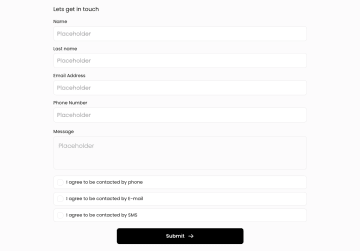
Make your privacy policy accessible
Always include links to your privacy policy and terms of service within your Heyflow forms. These should be easy to find and read, ensuring that users are fully informed about how their data will be used. Add them in your checkbox and in the footer of each screen.
Integrate with your favorite CRM
Heyflow integrates with CRM systems like Hubspot or HighLevel, making it easy to store your contacts’ consent information and keep it updated. Consumers must be able to withdraw their consent at any time, and every contact you make with them should include a simple and straightforward way to do this, eg. a link in the email or a simple reply “STOP” option in SMS communications. Your CRM will help you track consent and automatically remove users who opt out.
Use consent management platforms
Consider using a trusted consent management platform like TrustedForm to make the process of obtaining, managing, and documenting consumer TCPA consent easier and more efficient. Read more about Heyflow’s native integration with TrustedForm.
Preview and test
Use Heyflow’s preview and testing features to review the consent process from the user’s perspective and ensure all legal requirements are met before going live.
Sharing consumer data with buyer companies?
If you have multiple vendors, leads must also consent to sharing their data with the buyer companies. The good news is that you don’t need to list each seller on a separate screen. But you must let consumers select each seller individually, eg. using checkboxes.
Depending on the number of buyer companies in your database, Heyflow forms offer different ways to present your leads with relevant choices:
Conditional Logic for preset lists. Use Heyflow’s conditional logic feature to show or hide vendor options based on user selections. Simply use a different submit screen for each vendor option. For example, if a user selects a specific service, you can automatically show the relevant vendors associated with that service.
Calculated variables for dynamic lists. Use calculated variables to display options based on a user’s answers, making it easier to match them with the right buyers. The Heyflow form will use pre-defined rules to calculate and present the best-fit buyers dynamically. This works best when only a few parameters determine the vendor and there aren’t too many.
Custom code. For more tailored needs, like specific zip code-based selections, Heyflow’s custom code options can direct leads to the right sellers based on defined criteria. For checkboxes, the custom ID assigned can be replaced with a zipcode the user has entered. The form then uses custom javascript and a defined zipcode range to match the lead with the most suitable vendor in their area.
Our Custom Solutions team will be happy to help you with this.
Staying compliant with the TCPA doesn’t have to be complicated
With Heyflow, you can set up your lead forms to meet the new requirements efficiently. Just remember, this information is for guidance only – always check with your Legal team to ensure everything is up to standard.


