Guides & best practices
View all articlesThe top 5 Google Forms alternatives for 2025

When you’re just starting out, basic apps like Google Forms can help you gather information from potential customers in a way that’s simple yet effective. But when you’re ready to get serious about bringing in more leads, you’ll likely need an alternative to Google Forms that offers more features and customization. Ideally, you want a form builder that’s flexible, intuitive, and engages your audience with an interactive user experience that’s tailored to your audience.
So, if you’re looking to step up from Google Forms, what are your options?
In this article, we’ll look at the pros and cons of Google Forms, then give you our top picks of the best alternative form builders for your business in 2025.
Why use a form building tool like Google Forms?
Online forms are a neat way to capture leads and gather information from potential customers who visit you online. They actively encourage leads to connect with your company in a simple, structured way that allows you to gather valuable information at the same time. You can then analyze this data and use it for pre-qualification and segmentation in your lead gen strategy.
Form builder apps like Google Forms can also help increase the conversion rate on your website, by replacing a clunky contact or signup process with a smoother, more customized user experience. But forms that look uninviting and are hard to fill in will have a fairly low completion rate. And without a modern form builder, you’ll need technical expertise to organize and analyze the data you collect.
What is Google Forms?
Google Forms is a basic form building tool that individuals and companies can use to make their own online forms – from customer surveys to fun quizzes. Forms offers a range of question types and lets you analyze responses with automated graphs and tables. It’s a fully web-based tool, so you can access it from anywhere with your Google account.
Pros and cons of Google Forms
Before we check out some better alternatives, let’s take a look at the good and the bad of using Google Forms.
Pros
Economical form builder tool
Technically ‘free’ to use, Google Forms is one of the most reasonably priced form builders out there. You can use the most basic version for no cost with a personal Google Account but if you’re using it for business or want access to more features, it’ll cost you.
There are also lots of useful add-ons for Forms that are not free, so you could end up paying more to get the functionality you need.
If you’re doing anything more than creating very basic forms, then signing up for a Google Workspace business plan is likely your best bet. These start at $12/month per user and require a one-year commitment. This buys you access to the enterprise-level functions in Forms along with other tools in the Google Suite, such as Chat, Gmail, Drive, etc.
Integrates with Google programs
One of the most important aspects of a form building tool is its ability to sync with other programs your team uses. As you’d expect, Forms integrates with all the other tools your team uses in the Google Suite.
For example, Forms integrates seamlessly with Google Sheets (a spreadsheet program similar to Microsoft Excel) to allow you to save, store, and organize form responses in one place. Because it’s a part of your Google Workspace, other team members can collaborate on these Sheets in real time.
Intuitive user interface
Learning and using Forms is simple, an important feature for teams looking to get their campaigns launched quickly. The features are easily accessible, and give users a chance to create forms that will target the right type of leads.
Google Forms is straightforward and easy to use, with little to no learning curve. Making it ideal for teams that need to launch campaigns quickly. Its basic functionality means it's easy create to create forms that will target the type of leads you’re looking for.
Cons
Limited integrations outside of Google programs
While Forms works seamlessly with other Google tools, integrations with other tools your team might be using outwith the Google family are limited. When selecting a form builder, you want a tool that maximizes efficiency and streamlines workflows, ie. can slot into your existing workflows. The form builders that can do this offer integrations across a range of categories, such as data analysis, data collection, and more – without tying you to a single provider.
Disappointing customization
When using a form builder, you’ll want to create forms that appeal to your specific target audience and give you the best chance of converting visitors into customers. This is where Google Forms’ simplicity becomes more of a drawback. While you can add your own content, branding and customization options are limited, and you can really only change the basics like your header image, fonts, and colors.
Limited administrative control
Unless you’re using the paid version of Google Forms, you won’t be able to do a lot of the things you’d expect from a form builder. For example, you can’t create a secure system and manage users within the program with the free version.
Pricing
As we’ve mentioned, Google Forms does have a free offering, but it won’t work for companies that need scalable form creation across multiple sites and pages. The Google Workspace business plans also leave quite a lot to be desired in terms of the cost-to-features ratio, but the limited features only cost $12/month.

5 alternatives to Google Forms
1. Heyflow
Heyflow is a modern form building tool that stands out as one of the best alternatives to Google Forms, especially for companies looking to generate and convert more leads. Where Google Forms is designed to be a basic question-and-answer tool, Heyflow makes it easy to create interactive forms and experiences that are fully customizable to match your brand. It’s more business-oriented, comes with all the features you need to analyze and optimize your forms, and is more effective than Google Forms for lead generation. If Google Forms was your first Nokia (fair, functional, and cool at the time) then Heyflow is your new favorite smartphone.

Heyflow features
Multi-step forms. Unlike old-school static forms, multi-step forms are more engaging and easier to complete because they offer a personalized user experienced. With Heyflow, you can segment questions and include interactive elements like sliders, to reduce the amount of information a visitor has to provide at each stage. This increases the chance of them completing your form and increases data accuracy.
Templates for every occasion. Designed to get you up and running quickly, Heyflow has a library of templates that are ready to go. Vetted by conversion rate experts, they cover everything from lead generation, recruiting, and quote calculation to research, feedback, and more.
Next-level customization. Whether you start from scratch or with a template, Heyflow gives you control over every design element. You can choose Simple or Expert Design Mode, and create your own library of fonts, colors, and styles to make sure your flows are 100% on brand. There’s also the option to add your own HTML block or use CSS, if you need even more customization.
Minimal tech know-how required. Heyflow’s drag-and-drop form builder is designed to be easy for all your team members to use, with very little learning curve. It’s a no-code tool (with the flexibility to code if you want too) that comes with templates and handy design presets, so you can build forms quickly in-house without an engineer.
Fast page speed. Heyflow has one of the highest rated page speed scores, according to Google’s PageSpeed. This ensures your forms won’t slow your website/webpages down.
Enterprise-oriented. Heyflow stands out as a business-oriented tool, with all kinds of features and pricing packages catered to fit the needs of larger companies.
Pricing
Heyflow’s pricing is different from Google Forms in that Heyflow’s model is based on providing more features, more bandwidth, and more support. There are four different pricing packages to choose from, starting at the ‘Basic’ package for $45/month, up to the ‘Business’ package at $359/month. Or you can save up to 38% by paying yearly.

2. Microsoft Forms
Microsoft Forms is tied to the popular Office Suite. It’s a good pivot from Google Forms if you’re already other Microsoft programs, as it’s similar to Google Forms, is structured in much the same way, and integrates with other tools in the Microsoft family.
Microsoft Forms features
Streamlined customer data import/export into helpful data organization apps
Designed to work on all types of devices, including mobile
Integrates with Microsoft programs your team may already use
Customizable, with the ability to make quizzes and surveys that suit your brand
Pricing
The Microsoft Forms price is baked into the Office Suite package, so depending on what other tools you use and the bandwidth needed, you’ll select whichever fits your team best. The ‘Basic’ package starts at $6.00/month, and the ‘Premium’ is $22/month.

3. Tally.so
Tally is a free-to-use (with exceptions) form builder that offers users a basic program and helpful features. It’s one of the easiest tools to use available, and can help users create the right type of form in a short period of time.
Tally features
Helpful data import tool integrations
Scaleable with unlimited forms, uploads, and submissions
Might suit teams that use ‘Notion’ due to the similar user interface
85 form templates to choose from
Pricing
Though Tally claims to be a free tool, the free version is has some strict limiations. You’ll will have to upgrade to remove Tally’s own branding for your forms, avoid the 5% commission they take from any payments made, unlock a lot of the customization options, and use the enterprise-level features most companies need. The ‘Pro’ package is $29/month and is geared toward businesses who need form creation.

4. Popupsmart
Popupsmart uses all the latest tech in their form builder in order to minimize the time teams typically spend sifting through important customer data and targeting the right audiences. It prides itself on its fast and effective analytics within the form building solution.
Popupsmart features
No-code tool with an intuitive interface
Reasonable price options for smaller businesses
AI-based customer targeting
Integrates with around 120 other tools
Free option lets you create one popup
Pricing
Popupsmart made sure that all team sizes had a price package that suits them. There are five different monthly price options, which range from a completely free (if very limited) option, to an ‘Expert’ option that’s currently $95/month.
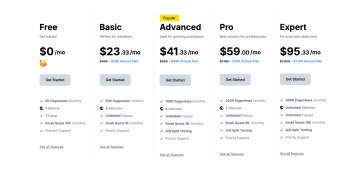
5. Wufoo
Wufoo is a cloud-based form builder that aims to fit the needs of organizations large and small. It is simple, has all the basic functionality and features you need to create forms, with quite a traditional style user interface that can feel a bit dated and less streamlined when compared to other tools in this list.
Wufoo features
Simplistic interface with a good range of options
Offers different form creation types and personalization
Accessible to small businesses and individual users
Pricing
Wufoo has four packages, and they make it possible for smaller teams to use their product with a $14/month ‘Starter’ option. On the other end of the spectrum, their ‘Ultimate’ plan is $183/month and comes with more bandwidth and data analysis features.
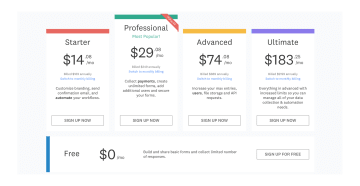
Closing thoughts
Google Forms is useful for individuals looking to create helpful surveys, quizzes, and other forms on their website. It also has some helpful options for larger companies, especially those using the Google tools in their everyday work.
However, as a form builder tool, there are several more efficient alternatives to Google Forms that offer more in terms of features and customization.
If you’re looking for an enterprise-based, tried and true form builder, consider one of the above alternatives. To learn more about building forms that bring in higher quality leads, check out our guides to form builders and interactive forms.


