Guides & best practices
View all articlesTop 8 Wufoo Alternatives for Powerful Form Building in 2025
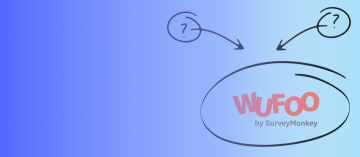
Wufoo is a well-known online form builder that lets you create forms with drag-and-drop functionality, collect data, and even accept payments. But if you’ve used it for more than just basic contact forms, you’ve probably run into a few headaches.
If any of this sounds frustrating, don’t worry – there are better Wufoo alternatives out there. Whether you’re after a free tool, something with Google Forms integration, or an online survey tool with advanced features like conditional logic and file uploads, we’ve got you covered.
But first, a quick look at what we found:
Wufoo alternative | Best for | Price |
Heyflow | Interactive forms, landing pages, and user journeys | Starting at $45/month |
Formsite | Simple data collection and workflows | Starting at $24.95/month |
Cognito Forms | Teams with big budgets for advanced workflows | Individual: Free Pro: $19/month Team: $39/month Enterprise: $129/month |
Google Forms | Basic surveys and questionnaires | Free, or from $6/user/month with Workspace |
Formstack | Hierarchical data collection and complex workflows | Forms: $99/month Suite: $299/month Enterprise: Custom pricing |
Typeform | Conversational and engaging surveys | Starting at $29/month |
Paperform | Limited storage needs with light uploads | Essentials: $29/month Pro: $59/month Business: $129/month Enterprise: Custom pricing |
JotForm | Light data and simple formatting needs | Starter: Free Bronze: $39/month Silver: $49/month Gold: $129/month Enterprise: Custom pricing |
1. Heyflow
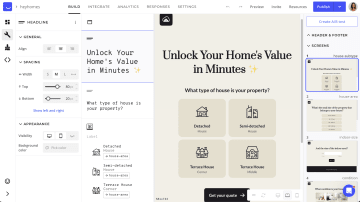
If you're looking for a form builder that does more than just collect responses, Heyflow is a top Wufoo alternative worth considering. It’s designed for businesses that need high-converting online forms, interactive lead funnels, and even full landing pages – without writing a single line of code.
With drag-and-drop functionality, you can build conversational forms, order forms, and contact forms that feel seamless and engaging. Customization options? Endless. You control everything from colors and fonts to animations and layouts, so your form creation matches your brand perfectly.
Heyflow also makes smart workflow automation easy. Use conditional logic to guide users through multi-step processes, collect e-signatures, or even accept payments with just a few clicks. And when it comes to form data, you get real-time insights with built-in analytics, A/B testing, and smooth integrations with Google Sheets, HubSpot, and over 2,000 apps via Zapier.
Want a sneak peek? Watch this video 👇
Key features
Conditional logic: Create dynamic, multi-step forms that adapt to user responses
Custom branding: Match forms to your brand with custom fonts, colors, logos, and layouts
File uploads and e-signatures: Securely collect files with up to 2GB storage per form
Analytics and reporting: Track user behavior, see drop-off points, and optimize forms with A/B testing
Dynamic content: Personalize forms with placeholders like names or Urchin Tracking Module (UTM) based content. These are a set of parameters added to URLs to track the effectiveness of marketing campaigns in analytics tools like Google Analytics.
Custom JavaScript and HTML blocks: Add advanced styling or extra functionality
Multiple deployment options: Embed forms, use popups, or share as a standalone page.
Pricing
Basic: $45 per month
Pro: $99 per month
Business: $359 per month
Custom enterprise plans available on demand
2. Formsite
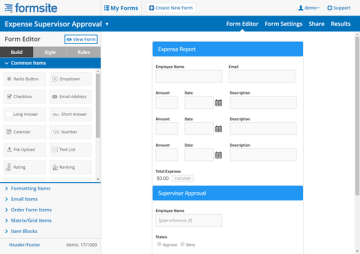
Formsite is a no-code form builder designed for businesses that need simple yet powerful online forms for registrations, payments, and workflows. It’s easy to use, and users appreciate how quickly they can create surveys, collect data, and automate approval processes without any coding.
However, it’s not without its downsides. The customization options are somewhat limited, making it harder to match forms to your brand. The interface feels a bit outdated compared to newer Wufoo alternatives. And the pricing structure is restrictive, especially when you’re scaling up. If you’re looking for more flexibility, check out these Formsite alternatives.
Key features
Over 50 form elements: Build customizable templates using text fields, dropdowns, checkboxes, and more.
Workflow automation: Link multiple forms to create approval processes and transfer form data between them
Third-party integrations: Sync with Salesforce, Mailchimp, Google Drive, and other tools
Built-in analytics: Track form submissions, monitor engagement, and optimize performance
Pricing
Personal: $24.95 per month
Professional: $39.95 per month
Business: $69.95 per month
3. Cognito Forms
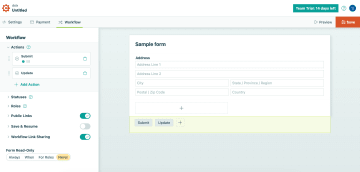
Cognito Forms is a free online form builder that lets you create unlimited forms, collect payments, and even set up workflow automation for task management. It’s a great option for businesses that need data collection with secure payments through Square, Stripe, and PayPal – all without coding.
The free plan is generous, giving you 500 form submissions per month, but there are a few limitations to be aware of. Each form is capped at 22 input fields, so if you need detailed market research surveys or complex customer feedback forms, you might hit that limit quickly. Basic features like dropdowns, multiple sections, and text boxes are only available on paid plans. And while Cognito Forms has a solid library of form templates, many are locked behind a paywall, making customization trickier on the free version.
Key features
Data collection: Supports electronic signatures, file uploads, and repeating sections for more detailed entries
Secure online payments: Accept payments via Square, Stripe, and PayPal
Integrations: Connects with Google Sheets, CRM tools, and automation platforms like Zapier and Microsoft Power Automate
Data management: Easily import/export form data, filter submissions, and perform bulk actions
Pricing
Individual: Free
Pro: $15/month
Team: $35/month
Enterprise: $99/month
4. Google Forms
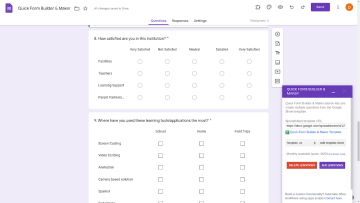
Google Forms is one of the easiest free online form builders out there. Whether you’re collecting customer feedback, managing event RSVPs, or running a quick online survey, it’s simple, accessible, and fully integrated with Google Sheets for easy data analysis.
But if you need more than just the basics, you’ll run into limitations fast. Customization options are nearly nonexistent, so your forms will always have that unmistakable Google look. Conditional logic is minimal, making it tough to build multi-step forms or complex workflows. And without payment collection, businesses that need to accept payments or charge for registrations will have to look elsewhere.
Privacy is another concern. Since Google Forms stores all form data on Google’s servers, businesses handling sensitive data or those under strict GDPR compliance might find it less than ideal. There are many other Google Forms alternatives that can help with better lead generation.
Key features
Collaboration: Share forms with your team for real-time editing and feedback
Response validation: Set rules for inputs like emails, numbers, and required fields
Skip logic: Use basic logic to direct respondents to different questions
Pre-built templates: Quickly set up customer feedback forms, satisfaction surveys, and more
Embedded forms: Easily add forms to your WordPress website or share via direct links
Pricing
Google Forms is a free tool available to anyone with a Google account. However, you will need to upgrade to Google Workspace plans if you want access to advanced features:
Business Starter: $6 per user per month
Business Standard: $12 per user per month
Business Plus: $18 per user per month
Enterprise Standard: $27.60 per user per month (or $276 annually)
Enterprise Plus: $36 per user per month (or $300 annually)
5. Formstack
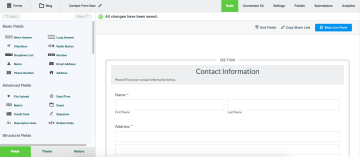
Formstack is a powerful online form builder built for businesses that need advanced features and structured data collection. But what makes it different? Parent-child-grandchild object surveys, which allow you to collect information in layers. Think of it like this:
The parent level captures company-wide details.
The child level breaks it down into departments.
The grandchild level gets specific with individual teams or projects.
This makes Formstack a great choice for companies managing complex workflows, employee engagement surveys, or market research – without repetitive data entry.
Another key advantage is Formstack Go, an offline mobile app that lets teams gather and sync form data even in areas with poor connectivity.
That said, Formstack isn’t the most budget-friendly Wufoo alternative. With pricing starting at $99/month and no free plan, it’s a commitment. If you need free tools or something more straightforward, you might want to check out Heyflow or Cognito Forms instead.
Key features
Smart lists: Manage datasets at the account level, automatically updating all linked online forms
Multi-page forms: Improve the user experience by breaking long forms into sections
Prefill data: Auto-fill form fields for returning users to improve accuracy and efficiency
Unique field submissions: Prevent duplicate entries by restricting multiple submissions from the same user
UTM tracking: Attribute submissions to specific marketing campaigns, making data analysis easier
Pricing
Forms: $99/month
Suite: $299/month
Enterprise: Custom pricing
6. Typeform
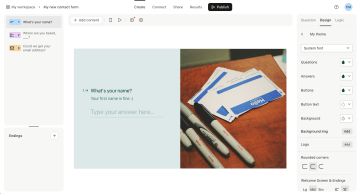
If you want online forms that feel more engaging, Typeform is a top Wufoo alternative with a one-question-at-a-time format. This setup works well for customer feedback, satisfaction surveys, and lead generation, making forms feel more interactive and less overwhelming.
But while Typeform’s form builder looks sleek, it has some drawbacks. It doesn’t save partial responses, so if a user starts filling out a form but doesn’t complete it, that form data is lost. It also requires a constant internet connection, which isn’t ideal for teams in areas with poor connectivity. Collaboration is another limitation, as there’s no real-time editing, which can slow things down when working with a team.
Key features
Multiple question types: Use multiple-choice, dropdowns, picture choices, and contact forms
Logic jumps: Create conditional logic paths to personalize form submissions.
File upload capability: Collect files like resumes, images, or documents (up to 2GB per upload on paid plans)
Integrations: Sync form data with Google Sheets, HubSpot, Slack, Mailchimp, and Zapier
Pricing
Core plans:
Basic: $29/month
Plus: $59/month
Business: $99/month
Enterprise: Custom pricing
Growth plans:
Essentials: $199/month
Pro: $349/month
Custom: custom pricing
7. Paperform
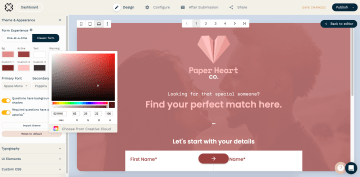
Paperform takes a document-style approach to form building, making it feel more natural and interactive than traditional online forms. Instead of a rigid questionnaire, you can design forms that flow like a conversation, embedding text, images, and videos for a more engaging experience.
Beyond aesthetics, Paperform is packed with advanced features like conditional logic, calculation fields, and seamless payment collection integrations. With over 3,000 third-party connections via Zapier, it’s a strong choice for businesses looking to automate workflows and streamline data collection.
However, there are a couple of drawbacks. Storage is capped at 100GB on the highest-tier plan, which might be limiting for businesses handling large datasets or frequent file uploads. Pricing is also on the higher side, making it less appealing for budget-conscious users looking for a free alternative. If you’re exploring other options, here are some Paperform alternatives worth considering.
Key features
600+ pre-built templates: Ready-to-use templates for industries like market research, order forms, and customer feedback
Calculation fields: Automate pricing, totals, and other form data calculations
Conditional logic: Personalize forms by showing or hiding fields based on user responses
Analytics and insights: Track form submissions, user interactions, and conversion rates
Pricing
Essentials $29/month
Pro: $59/month
Business: $129/month
Enterprise: Custom pricing
8. JotForm
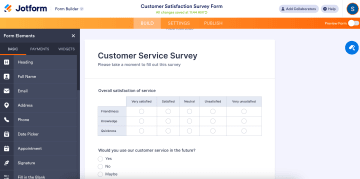
If you need a form builder that’s both easy to use and packed with advanced features, JotForm is a strong Wufoo alternative. Similar to Heyflow, Jotform offers drag-and-drop functionality, payment collection, and thousands of form templates. It’s a great option for creating online surveys, event registrations, and order forms without coding.
JotForm’s user-friendly design makes form creation simple, but it’s not without its quirks. Customization options are somewhat limited, with only a handful of layout styles available. If you're working with multi-page forms, you’ll need to apply themes manually to each page.
Some widgets, like the Configurable List, don’t allow for input restrictions without custom coding, which can be frustrating when formatting data. And if you're handling large datasets, the Autocomplete widget’s character limit of 65,535 might be a dealbreaker.
Key features
Extensive templates: Choose from 10,000+ pre-made templates to speed up form-building.
QR code forms: Generate QR codes for online forms, making them easy to access on mobile devices.
Offline data collection: Use the JotForm Mobile Forms app to collect responses even without an internet connection.
Integrations: Sync form data with Google Sheets, Airtable, and Microsoft Excel for streamlined data analysis.
Electronic signatures: Collect e-signatures directly from forms for legally binding agreements.
Pricing
Starter: Free
Bronze: $39/month
Silver: $49/month
Gold: $129/month
Enterprise: Custom pricing
Key Features to look for in a Wufoo alternative
The Wufoo alternative you choose should help you collect data, automate workflows, and customize every detail to match your brand. Whether you need better payment collection, advanced features, or deeper integrations, here’s what to look for:
Complete customization and branding: Wufoo’s design options are limited, but tools like Heyflow, Paperform, and JotForm allow you to customize everything from fonts, colors, and layouts to animations and embedded media.
Drag-and-drop functionality: A user-friendly drag-and-drop builder is essential for creating forms quickly. Heyflow, Typeform, and JotForm offer smooth, code-free interfaces that make form creation effortless.
Conditional logic for smarter forms: Forms should adapt dynamically based on user responses. Heyflow, Cognito Forms, and Paperform allow you to show or hide fields, making forms more interactive and data collection more accurate.
Payment collection: If you need to accept payments, integrations with Stripe, PayPal, and Square are a must. Heyflow, Cognito Forms, and Formstack offer built-in payment processors for smooth transactions.
Third-party integrations: Your form builder should connect with your existing tools. Heyflow integrates with Google Sheets, HubSpot, and over 2,000 apps via Zapier, making it easy to send form data where you need it.
Data security and compliance: If you’re handling sensitive data, look for HIPAA compliance and data security features. Heyflow, Formstack, and Cognito Forms prioritize data protection, making them ideal for industries with strict privacy rules.
Mobile optimization and offline functionality: Forms should be easy to complete on mobile devices. Heyflow, Typeform, and JotForm Mobile Forms ensure a smooth mobile experience, while Formstack Go allows offline data collection and syncing later.
Closing thoughts on Wufoo alternatives
The best Wufoo alternative depends on what you need from your form builder. If you're looking for a free tool for basic form creation, Google Forms or Cognito Forms might work. Need strong workflow automation? Formstack and JotForm offer powerful integrations and approvals.
But if you want an all-in-one platform that goes beyond form building, Heyflow is the clear winner. It’s built for businesses that need high-converting interactive forms, lead funnels, and landing pages—without the technical hassle.
With Heyflow, you get full custom branding, conditional logic, payment collection, and seamless integrations with Google Sheets, CRM tools, and payment processors. Whether you're focused on lead generation, customer feedback, or online surveys, Heyflow gives you the flexibility to create forms that are optimized for engagement and conversions.
------------
Build interactive, personalized flows – No coding needed
Heyflow makes it simple for anyone to create engaging, custom flows designed to connect and convert!


