Features
Fast deployment & easy management
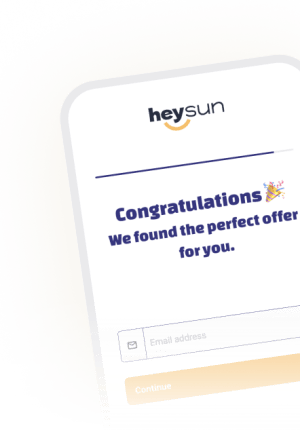

Connect your domain
You want to show your customers from the beginning that your business is trustworthy, and your forms are secure. An easy way of doing that is connecting your heyflow with your own domain or subdomain. When your users can clearly identify the URL as yours, it builds credibility. Also, did you know? Heyflow even creates and manages your HTTPS/SSL certificate!
Dynamic domains
Instead of one heyflow being available on one domain — imagine all your heyflows being available on one single domain. Magic? Nope. Our Dynamic Domain feature does the heavy lifting for you when it comes to domain connection. It allows you to easily connect all your heyflows on directory-level at scale.
Draft mode
Still need to play around a bit to find the best approach for your form? Heyflow’s builder keeps your flow in draft mode until you’re ready to publish it. Even if you don’t finish it in one session, Heyflow always auto-saves the latest version of your draft, so you can just pick it up where you left off next time you log in.
Embedding with any page builder
No matter if you created your page with Wix, Webflow, Instapage, Unbounce, Wordpress, or Squarespace — Heyflow allows you to embed your forms with any website builder, while still offering you its cutting-edge web-component-based embedding technology. Better responsiveness, loading speed and tracking possibilities, despite how your page is built.
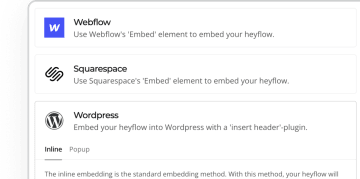
With Heyflow, our users are getting a modern and mobile-optimized experience, while for us as creators, the builder is really easy-to-use and intuitive.
Backups
Manage the published versions of a heyflow easily and select which one should be live. Made a mistake? No worries. Backups give you the possibility to go back to older published versions of your heyflow whenever you need to. This way, undoing errors and restoring the previous state doesn’t have to be time-consuming, and issues can be resolved quickly.
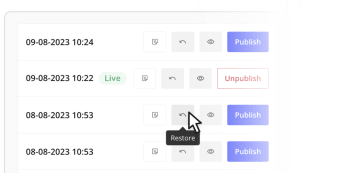
Quick editing & correcting
No need to re-create everything from scratch — just use the copy & paste function to duplicate blocks or entire screens, and paste them where you want. Even across various heyflows. Made a mistake? With a mouse click, you can undo and redo changes you've made to your heyflow while editing it.
We were looking for a solution that is flexible and easy-to-use, to empower our marketing team to create, edit and test our funnels.
More features to speed up your workflows
Responsiveness
All heyflows are optimized for mobile and are 100% responsive. Every heyflow works on every screen size by default — forget complicated breakpoints and media queries. Each block can even be independently optimized based on the end user's device.
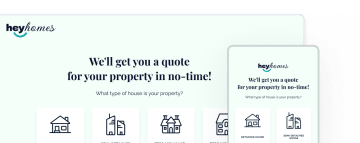
Publish in seconds
With Heyflow, you can publish your forms in an instant and they will be live right away. Because Heyflow is no-code, you’re not dependent on engineers or have to wait for a codebase to deploy. Making your form available to your users is only one button click away.
Reliable infrastructure
Heyflow is backed by a stable infrastructure providing guaranteed uptime percentages and fast server response times, to ensure that your forms are secure and accessible at all times. Everything is built to deliver heyflows efficiently while always ensuring secure connections. We also have a backup and recovery plan in place, so your data can be restored quickly even in a worst-case scenario. Reliability you can count on — regardless of your location, network or device.
Embed as web component or in pop-up
Heyflow’s innovative web-component-based embedding technology allows you to integrate your forms seamlessly into your website, and avoid breaks in the user experience. Embedding your heyflow as a web component instead of an iframe means a significant improvement of the responsiveness to dynamic heights, tracking possibilities, and increased loading speed.
Alternatively, you can embed it as a pop-up on your website in just a few clicks. With Heyflow, you have all the possibilities to embed your form as you wish. Build the experience you want, and choose how you want your users to interact with your heyflow.

