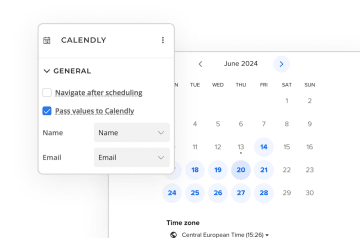Features
Maximize engagement
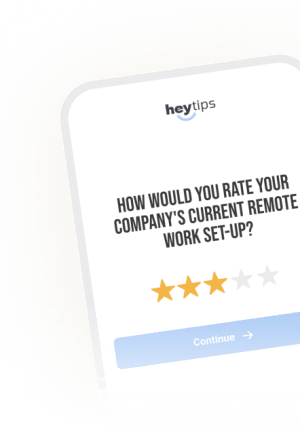

Drag & Drop
Heyflow makes it easy for anyone to build an interactive, personalized form. You don’t need any coding skills. Just choose from a variety of building blocks, and add them to your heyflow through the drag & drop builder. If you start from one of our ready-to-use templates, you can launch your heyflow even faster.
Conditional Logic
With Conditional Logic, you can make your form smarter by letting it react dynamically to your users’ answers. Set up individual paths based on their responses, and personalize each heyflow experience. If a question is irrelevant to a user, they can skip it. For others, you can delve into more depth by showing them additional screens tailored specifically to them.
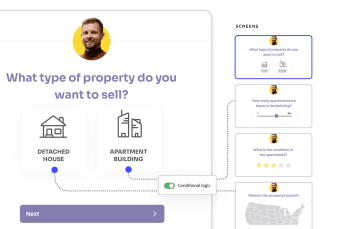
Get personal with dynamic content
"Hello, @firstname!" Use Dynamic Content to insert the respondent’s name, job function, property type, or any other information they have provided in the heyflow.
Alternatively, dynamically pass content from your ad campaigns to your heyflow.
Elevating the level of personalization leads to higher conversion rates for you.
You used to need developers to provide this level of customer interaction. Not anymore!
Responsiveness
All heyflows are optimized for mobile and are 100% responsive. Every heyflow works on every screen size by default — forget complicated breakpoints and media queries. Each block can even be independently optimized based on the end user's device.
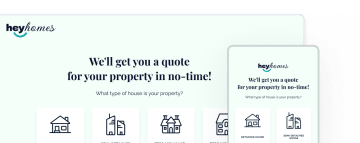
Phone number network validation
Say goodbye to low-quality leads using fake phone numbers. With network validation, heyflow visitors will only be able to proceed once a valid phone number is entered. This ensures more reliable data and significantly improves lead quality.
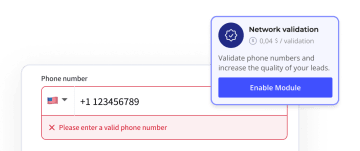
Calculations
Add calculations to your form to assign lead scores to your leads, or to tailor your sales process to each prospect. Whether you need custom offers or ROI calculators, create anything that delivers genuine value to your users. The Calculator presents an excellent opportunity to offer your prospects a helpful tool, fostering increased trust in your brand — a proven method to boost conversion and lead rates.
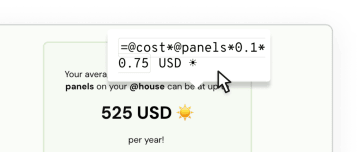
Since we started using Heyflow, we have seen marked improvements in our conversion rates. This translates to real dollars for our business.
More features to enhance your lead gen
Date picker
The built-in date picker block is a great tool to set up appointments with your leads or ask for their birth dates. This widget supports different date formats, date ranges and other options to filter, like showing only weekdays—simply select the options that best meet your needs.
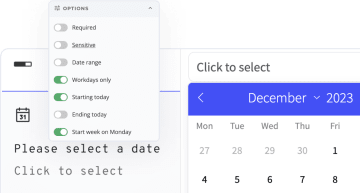
Mobile page speed >90
All heyflows are built to load lightning-fast, so you can offer your users the best experience. Even opening them from outdated devices or with an unstable internet connection is not an issue. Watch them load in no-time and continue generating conversions from your heyflow respondents no matter where they are.
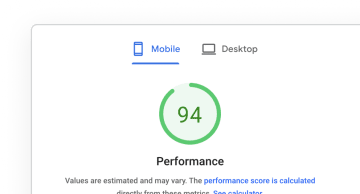
File upload block
Whether it’s pictures, documents, or something else—collect any type of file from your respondents securely. Heyflow’s high-capacity user upload function allows uploads of up to 2 GB, so that you can collect the media you need in a snap.
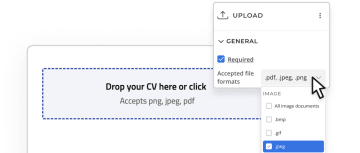
Automated response emails
Send automated follow-up emails to respondents after they engaged with your heyflow, and save budget you’d otherwise spend on external automation tools. Customize the content and branding of your response emails for a more personalized experience. You can even send them from your own server and your own email address as the sender.
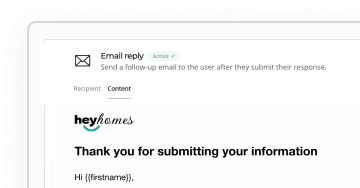
Stripe payment
Let your visitors complete purchases directly from your heyflow with the Stripe Checkout block. Integrate payments and transactions with ease, making the entire process secure, convenient, and hassle-free for your heyflow visitors.
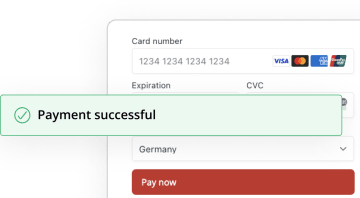
Signatures
Use the Signature block to collect signatures from your users. Signatures are securely stored as an image on our servers and are available for download.
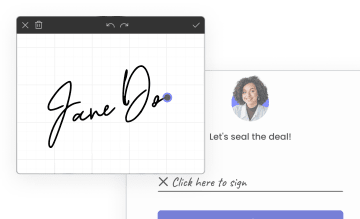
Calendly
Heyflow’s built-in Calendly block allows your visitors to make appointments directly in your heyflow. You can automatically synchronize variables like name and email address between tools, to make booking meetings even easier.