Engage your customers with interactive forms
Market leaders use Heyflow to grow their lead gen



Tailor your interactive form to your industry
Heyflow's flexibility empowers you to create interactive forms that resonate with your specific target audience. By tailoring your form’s design and content, you can be confident that your form’s a perfect fit.
Elevate your B2B lead generation efforts. From qualifying leads to renewing subscriptions. Interactive forms built with Heyflow provide a proven framework to convert B2B leads.

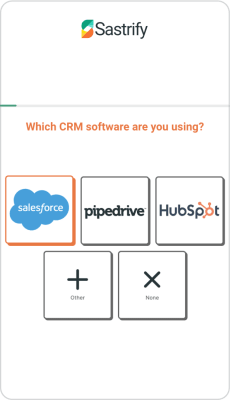
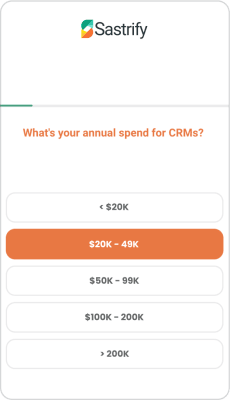
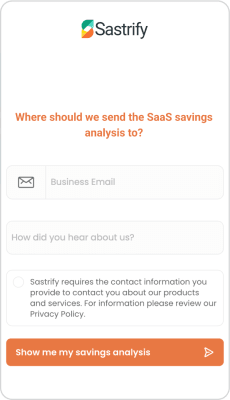
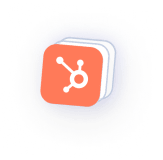
Capture the attention of top talent with expertly crafted forms that feel like conversations. Share a glimpse into life at your company, boost employer branding, and all while gathering essential information to identify your next perfect candidate.

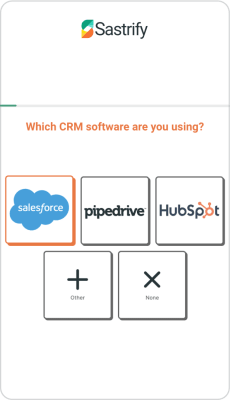
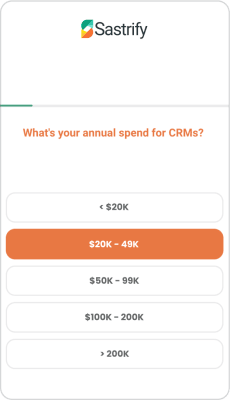
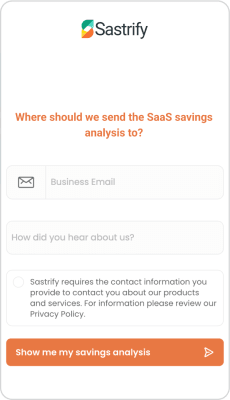
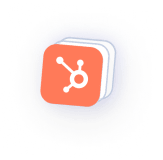
Design forms that collect the right information you need to identify and nurture high-potential leads for your clients. Wow your clients with custom-built interactive forms screaming quality and forged in a flash.

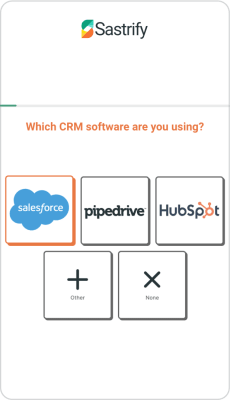
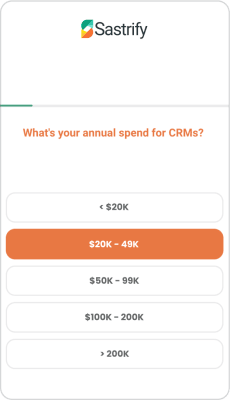
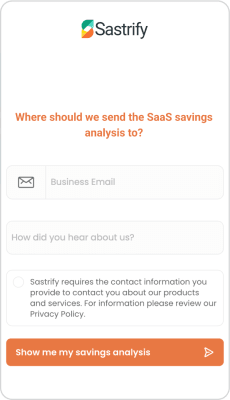
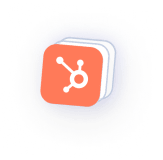
Gather hyper-critical information you need to provide accurate quotes and close more customers. Get granular in the data with conditional logic questions based on customers’ answers - helping you to manage expectations and provide an accurate quote the first time around.

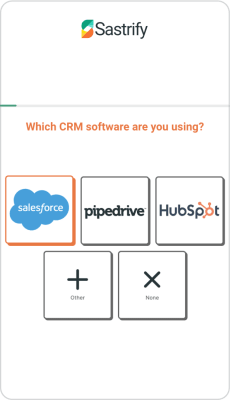
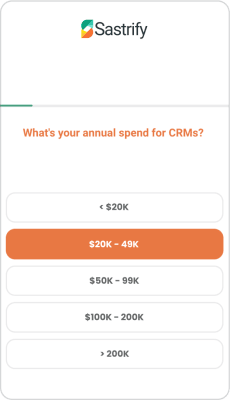
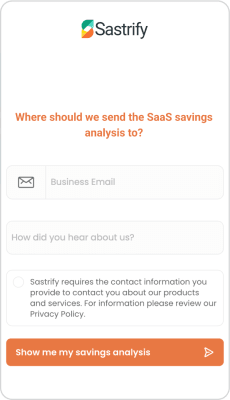
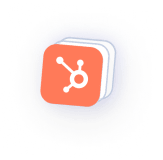
Have interactive forms adjust to your buyers’ or sellers’ needs. Ditch multiple forms for different types of customers, gather all information in one place, and automate your data segmentation to send the right people to the right people, places, and potential properties!

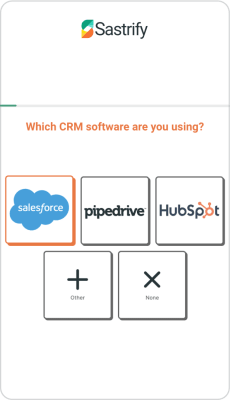
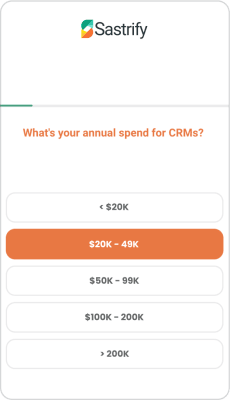
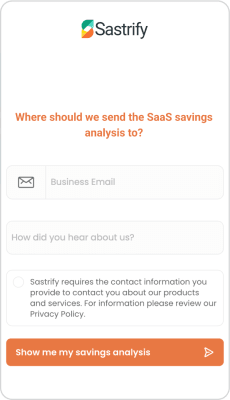
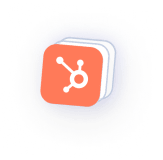
Get an interactive form that collects data while getting to know your customers along the way. Segment and rework data into in-app messaging, tailored financial service options, and provide a more personalized approach to banking.

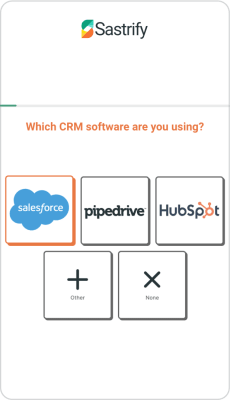
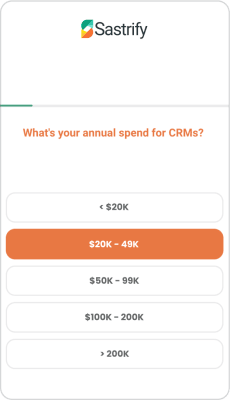
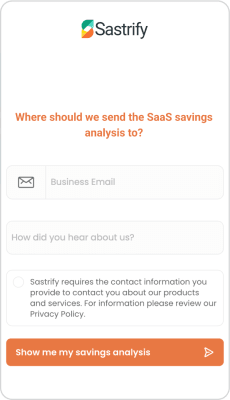
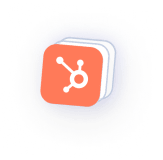
Make sure every shopping cart checks out, every product finds its person, every customer shops again, and have your ecommerce business look great while doing it. Provide a hyper-personalized shopping experience with interactive forms.

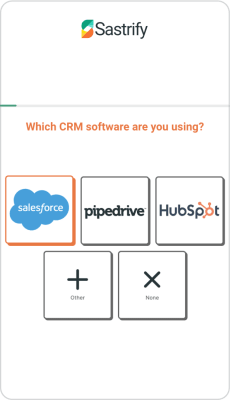
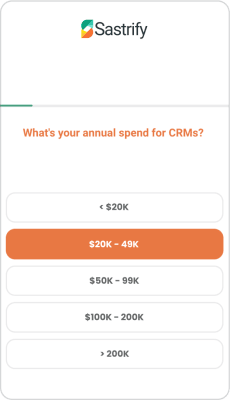
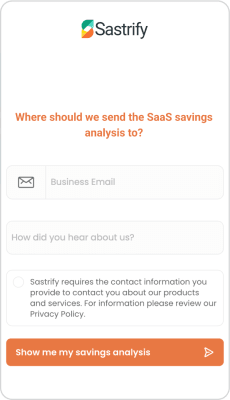
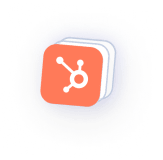
3 steps to convert more leads with interactive web forms
Integrate an engaging quiz
Quizzes are a fun and effective way to engage visitors while Quizzes are a fun and effective way to engage visitors while gathering valuable information. Use Heyflow to create a beautiful quiz to keep your customers on the edge of their seats. Provide a personalized brand experience, build a positive brand affinity, and offer tailored next steps upon completion.gathering valuable information. Use Heyflow to create a beautiful quiz to keep your customers on the edge of their seats. Provide a personalized brand experience, build a positive brand affinity, and offer tailored next steps upon completion.
Make every detail data
Use visually stunning interactive forms online that dive into the details and provide actionable data points for strategic retargeting efforts or customer service teams to shine. Segment your data down to relevant touch points, demographic data, or qualitative responses to give your next steps the potential to wow.
Let customers answer their way
Do your visitors have the flexibility to say what they want? Or, are you limiting their response to never-ending drop-down boxes?
With Heyflow you can add fields that give your customers the freDo your visitors have the flexibility to say what they want? Or, are you limiting their response to never-ending drop-down boxes?
With Heyflow you can add fields that give your customers the freedom to respond how they like, while still providing you with clean data. Compliment your fixed fields with comment boxes, multiple-choice options, file uploads, and space for people to ask questions back.edom to respond how they like, while still providing you with clean data. Compliment your fixed fields with comment boxes, multiple-choice options, file uploads, and space for people to ask questions back.
We paid $20,000 CAD to someone in the past to create an eligibility quiz for us, and it took four to five months to create it. We made it in one afternoon with Heyflow.
Popular interactive form templates you’ll love
Explore all templatesSave time and effort with our pre-designed multi-step interactive web form templates. Choose from a variety of professionally designed templates that cater to different industries and use cases. Simply customize the template to match your specific needs, and start collecting leads in no time.
B2B Lead Gen Template
Scale your pipeline effortlessly with Heyflow's engaging and effective lead generation funnel. Create experiences that captivate your audience and help drive conversions. Watch your business thrive as you acquire qualified leads, win more sign-ups, and close more deals.
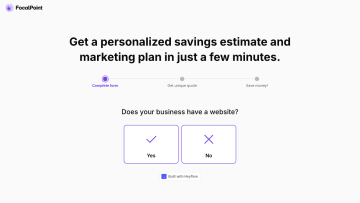
Solar interactive form template
Join the ranks of leading solar and energy businesses harnessing the power of Heyflow to drive exceptional results. Indulge in a no-code solution that empowers you to create engaging interactive forms that boost conversion rates, pre-qualify leads, and reduce your cost per lead.
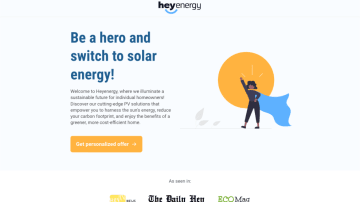
Social recruiting template
Create a standout candidate experience with Heyflow's winning interactive recruitment funnels and landing pages. Pre-qualify applicants, streamline your hiring process, and build a strong talent pool without having to start from scratch.
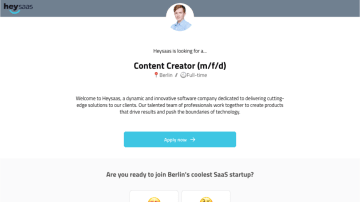
B2B SaaS demo
Fill up your SaaS demo calendar with an interactive form designed to capture qualified leads, guide demos, and create an unforgettable experience from hello. Use this template to start with a strong foundation proven to help get relevant demo bookings rolling in.

B2C generic appointment template
Tailor an engaging interactive form that captivates your audience, drives conversions and gets you appointments. Close the conversion gap, generate more leads, and leave your devs in peace. Work from this template to build an interactive form fast, and without a click of code.
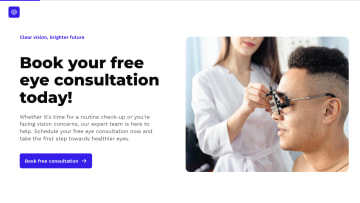
5 best practices for designing effective interactive forms
Wondering why having well-designed, interactive forms on your website is important and how they can impact your conversion rate and lead generation? Find out in our video, and learn 5 essential best practices that can help make your interative forms more effective.
How to get started with interactive forms on Heyflow
How to get started with interactive forms on Heyflow
With Heyflow's capabilities, we've been able to truly personalize the experience for our customers and users.
Frequently asked questions
What is an interactive form?
Interactive forms are dynamic forms that respond to user input and adjust in real-time, creating a more engaging and personalized experience compared to traditional static forms. Unlike standard forms, which are often one-sided and require users to simply input answers, interactive forms can adapt based on user responses, providing a more conversational feel.
How do I embed an interactive form into my website?
Use Heyflow’s integration code to embed the form on your website. Consider your website's layout and user journey to determine the optimal placement for your interactive form.
How do I create an interactive form?
Here’s how to create an interactive form on Heyflow:
- Sign up for an account on Heyflow
- Choose a suitable template for your interactive online form, considering the number of fields, the overall design, and add necessary fields based on the information you want to collect.
- Add interactive elements such as:
- Progress bars that indicate the user's progress through the form.
- Visual elements to make the form more dynamic and interesting.
- Conditional logic pathways that react to your customers’ responses.
- Provide immediate feedback in real-time to users as they fill out the form.
- Publish: Embed the form to your website and publish.
- Test and optimize: Ensure your form continues to provide a seamless user experience. Ask users for their feedback, analyze completion and drop-off rates, and make quick-click improvements as you go.
How can interactive forms help me optimize my lead gen campaigns?
Interactive forms can optimize your lead-generation campaigns by:
- Enhancing user engagement: Interactive forms offer a more engaging and enjoyable experience than traditional static forms, capturing attention and encouraging users to complete the process.
- Improving conversion rates: By making the form more interactive and personalized, you can significantly increase the likelihood of users submitting their information, leading to higher conversion rates.
- Collecting valuable data: Interactive forms can collect more detailed and accurate information about your leads, allowing you to better understand their needs and preferences.

