Your online form maker – your Heyflow
Market leaders use Heyflow to grow their lead gen



Build online forms without a click of code
A step-by-step, personalized approach to creating interactive online forms
Make online forms for your industry
No need to lose leads. Heyflow’s interactive online forms walk users through a conversion-focused process, leaving you with insightful information and all the leads you need.

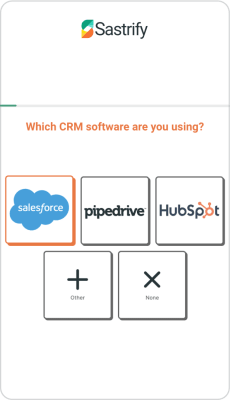
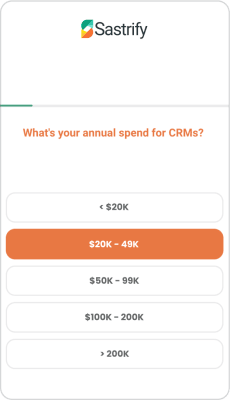
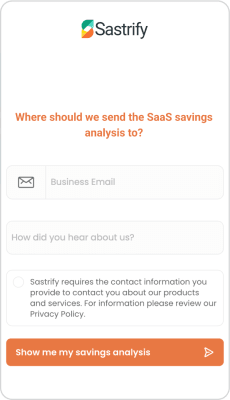
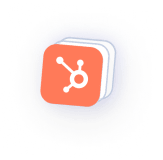
To streamline the recruitment process, build forms to lighten your load. Heyflow’s recruiting template uses pre-built conditional logic, enabling online forms to automatically adapt based on users’ responses. This helps filter prospective candidates and saves time for everybody.

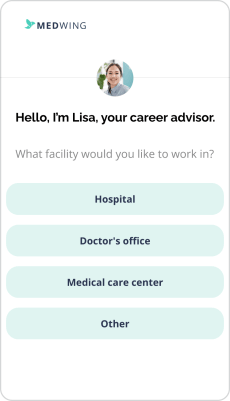
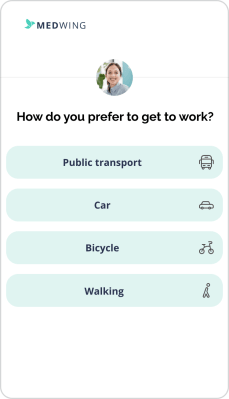
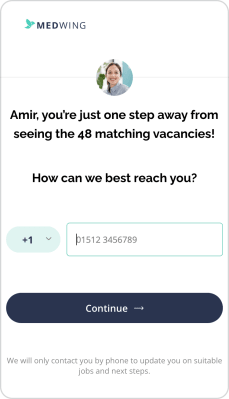

Lead forms flopping? Native campaign forms won’t do your creative copy justice. Heyflow will. Turn prospects into leads with interactive, multi-step online forms that engage and convert, capturing data while keeping your brand front and center.

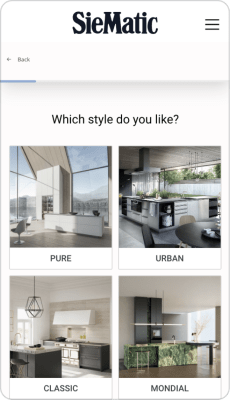
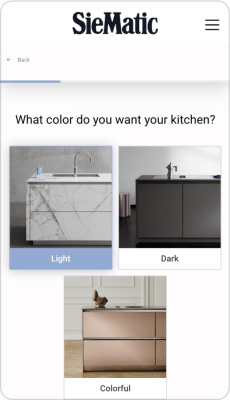


Improve engagement with Heyflow’s advanced, no-code online form maker. Build an interactive quote, provide risk assessments and policy renewals in seamless steps with customizable templates.

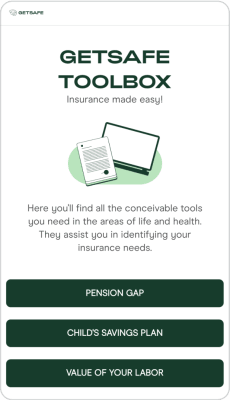
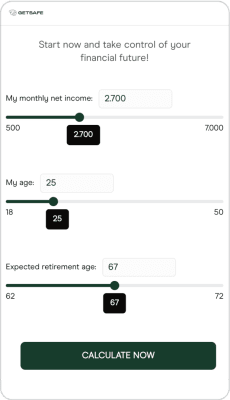
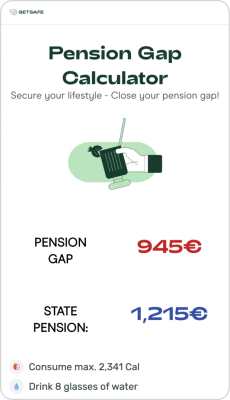

Increase conversation and conversion. Build online forms with Heyflow and automate follow-ups to keep your clients in the know for local listings, integrate email marketing, and make appointments for viewings.

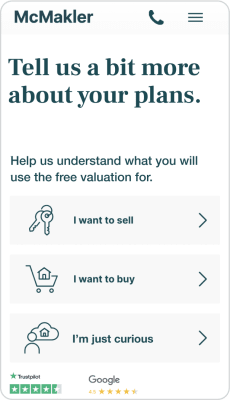
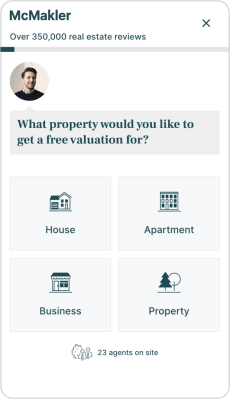
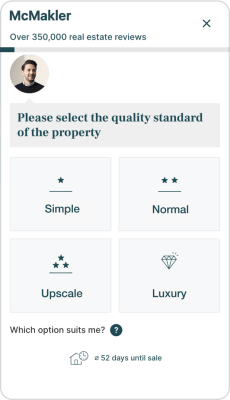
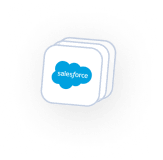
Don’t limit yourself to basic forms. Heyflow’s dynamic and secure forms allow clients to access your various services, from loan applications to investment inquiries. Let the good forms flow.
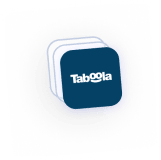
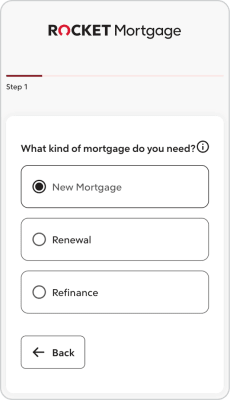
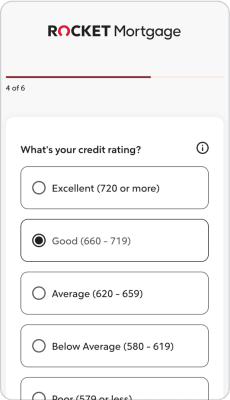
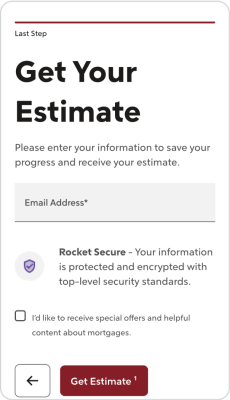
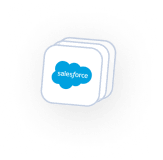
Save time and energy onboarding new clients. Design Heyflow’s interactive forms to collect essential information about a homeowner's energy usage, roof type, and location in clicks.

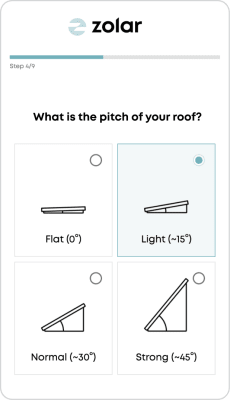
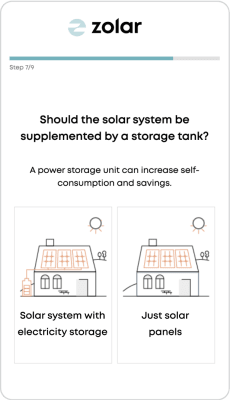
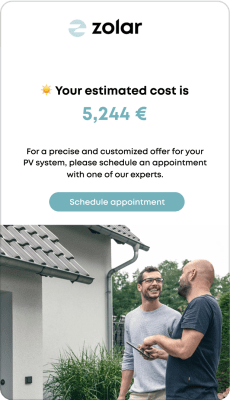

Understand your shoppers with facts. Monitor the performance of your online forms in real-time with Heyflow’s built-in analytics. You’ll receive data on personalization requests, abandoned cars, and waiting lists, helping you identify areas that need an extra splash of your shine.

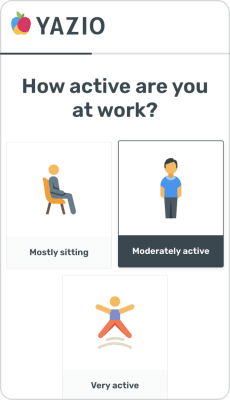
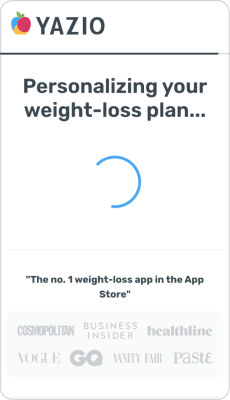
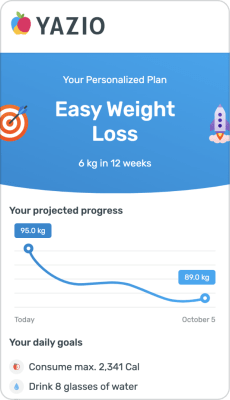
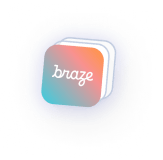
Heyflow’s two-step process for online forms to flourish
Build & Design
You could hire a designer, or – you could create a Heyflow account. With our no-code platform, you can create appealing and functional landing pages, with no technical background necessary. Simply choose your template and customize.
Analyze & Optimize
Heyflow’s analytical capabilities make sense of user experience to create higher conversion rates in your online forms. Utilize feedback to adapt your forms and help guide users to make a purchase, sign up for an appointment, or complete a survey.
You used to need developers to provide this level of customer interaction. Not anymore!
Find your perfect fit online forms with Heyflow templates
Explore all templatesNo idea where to start? Here’s your map. Find your match within our variety of pre-built online form templates, customizable to fit your specific business needs.
Real Estate
Stand out from your competition with this modern, elegant lead generation template. Engage prospective buyers with a range of personalized options to filter applicants and catch your match with embeds or pop-ups. A streamlined structure to seal the deal.
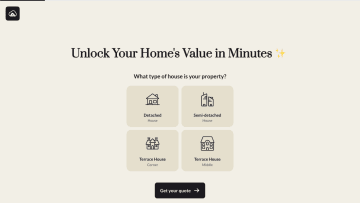
Market survey
Ready to show your stuff? Support your product’s go-to-market with a personalized multi-step survey, allowing you to evaluate your audience’s wants and needs. Bring your product to market knowing it’s dressed for the occasion.
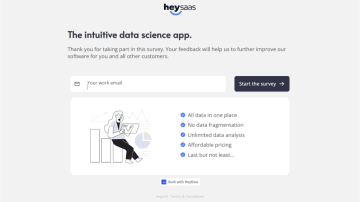
Recruiting
Adopt this recruiting template using step-by-step questions to improve the candidate experience and smoothen your pre-qualification stage. Send results straight to your company’s HR platform.
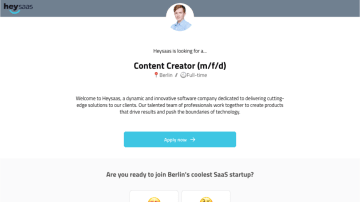
Generic appointment
Adjust this standardized appointment online form to help get your clients to the door, and retain important information in the process. Optimized for both desktop and mobile devices to reach your client, wherever they are.
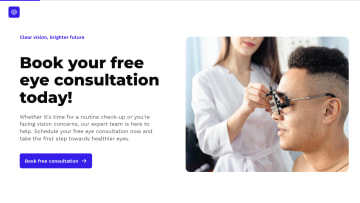
B2B demo bookings
Generate more demo bookings with this form template – including a complete landing page and direct integration with Calendly for immediate booking. Heyflow’s pre-built conditional logic filters for a stream of steady prospective clients.

How to make your Heyflow online form
Make online forms with Heyflow in three simple steps- create, customize, and publish!
Choose from pre-built templates, drag and drop form elements like text fields, buttons, and images to customize your form, and you’re off to the races. Yep, it’s that simple.
To learn how to customize, design, and publish your heyflow, check out this instructional video.
Getting started with Heyflow
If you are generating leads through forms on your website and need more than just basic name and email fields, you should use a form builder like Heyflow. It offers the flexibility to build logic and design elements into the forms, ultimately converting at a much higher rate than other forms.
Online forms: Frequently asked questions
What is an online form builder?
An online form builder is a tool that allows users to easily create, customize, and publish digital forms. Heyflow's form builder uses a code-free platform to streamline business processes. You can find user-friendly forms and a variety of templates to satisfy various purposes, from providing quotes for insurance to retaining real estate clients.
How do I create an online form?
To create an online form with Heyflow, start by making a free account with a business email address and creating a password. Then, you’ll be able to choose from a range of interactive templates to make your online forms flow.
Customize with drag-and-drop elements like text fields, buttons, and images to match your needs and company personality. You can then integrate any tools like email marketing or automated tasks like reminders.
Finally, publish your form! You can use a simple link to share it or embed it on your website. All__ without a click of code.__
Can I customize my online form?
Absolutely! You can customize your Heyflow online form for specific needs such as lead generation, acquiring customer feedback, or creating service inquiries. Heyflow’s user-friendly design capabilities offer complete control over the look and feel of landing pages without requiring deep technical skills.

