Boost form completion with multi-step forms from Heyflow
Market leaders use Heyflow to grow their lead gen



Forms for every function with Heyflow
Heyflow's flexibility empowers you to create interactive forms that resonate with your specific target audience. By tailoring your form’s design and content, you can be confident that your form’s a perfect fit.
Turn prospects into power users with an intuitive, multi-step form builder. Ensure an enjoyable experience with your business from the get-go.

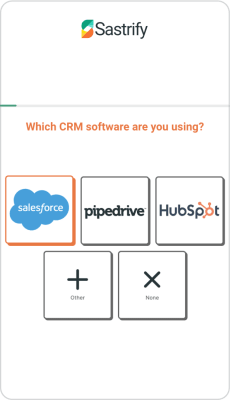
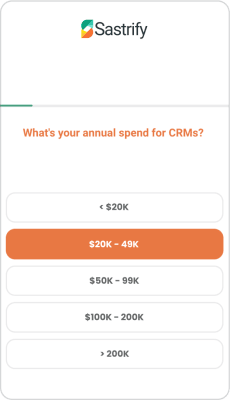
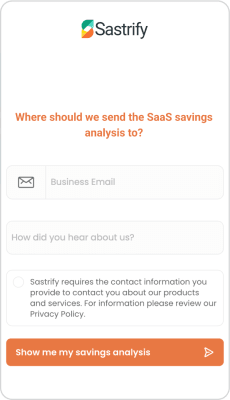
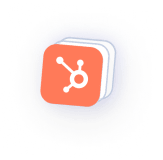
Make hiring easier with multi-step forms that get the applicant data you need. Say goodbye to endless back and forth, and hello to your next new hire.

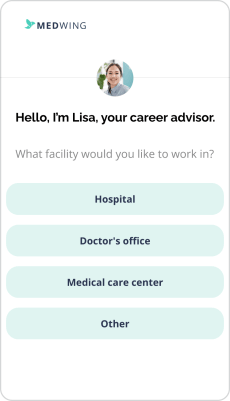
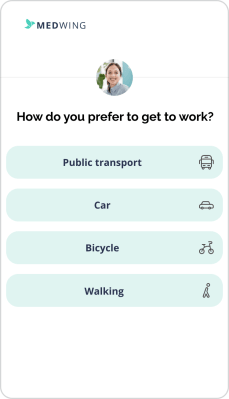
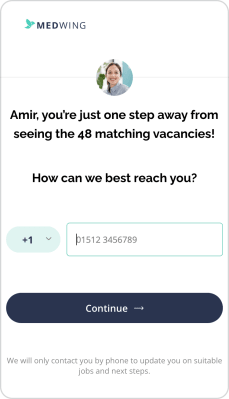

Get the data your sales team needs to convert MQLs to customers. Easy to deploy and maintain, and completely customizable for your needs.

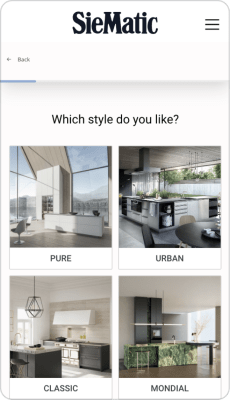
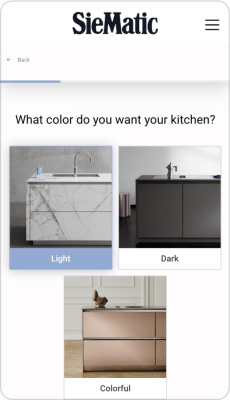


Get the data your underwriters need to evaluate risk and calculate the correct premium from the get-go. No back and forth, just efficient, complete forms.

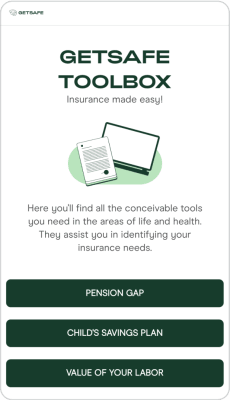
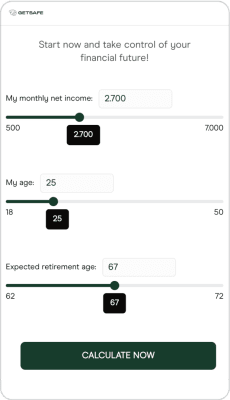
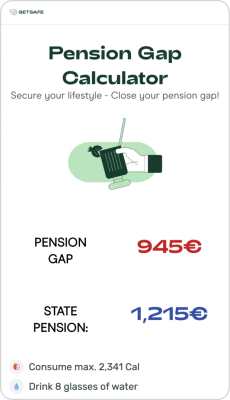

Whether it’s buyers or sellers, make sure you have the client data you need to move to the next step. Keep everybody happy with increased efficiency, ease, and completion.

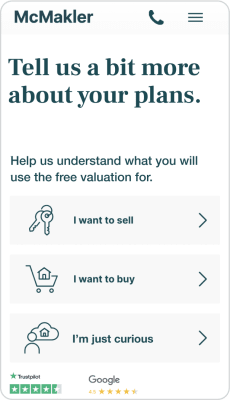
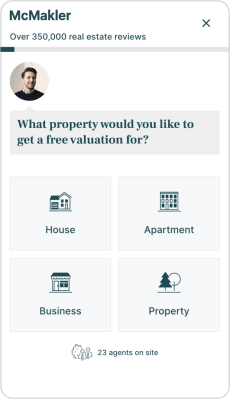
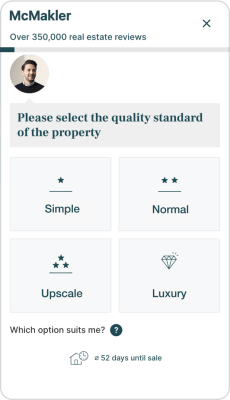
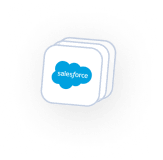
Qualify prospective clients with forms that represent your services: high-quality, efficient, and effective. All the information you need, without the hassle for clients.
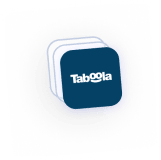
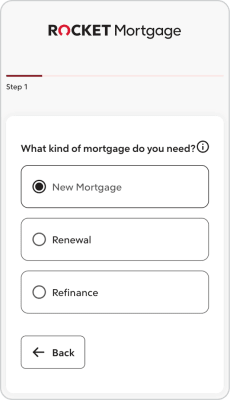
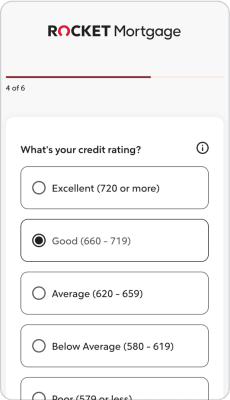
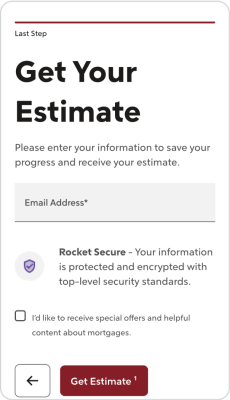
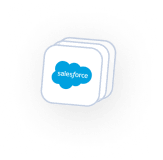
Energize your lead generation with easy-to-complete multi-step forms. Avoid unnecessary back and forth when getting key details from prospective clients.

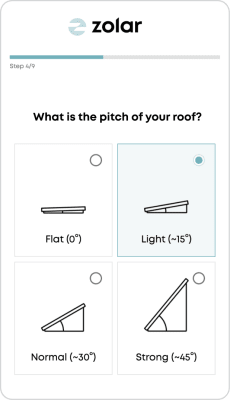
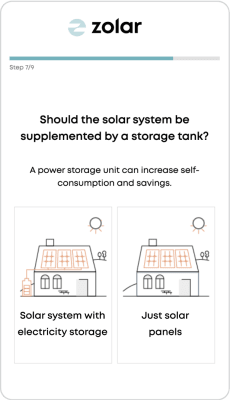
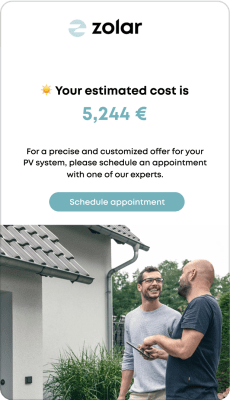

Supporting copy: Use a multi-step form builder to create forms that make it easy for customers to complete their purchases. Remove any roadblocks in their way to increase sales and customer satisfaction to ensure no cart is left abandoned.

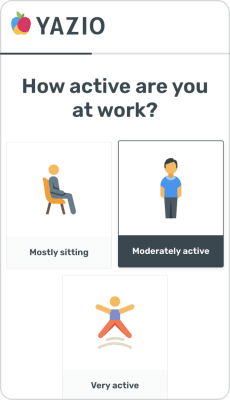
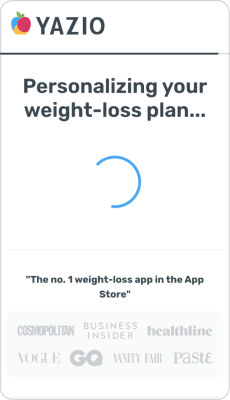
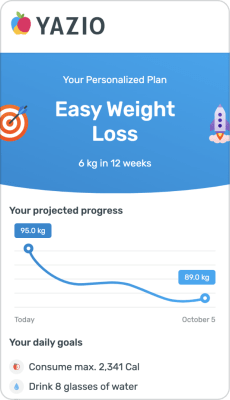
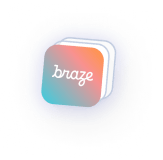
3 Steps to multi-step forms with Heyflow
Build
Choose your form-ation. Start from scratch or select one of Heyflow’s purpose-built templates depending on your needs. Drag and drop sections to ensure you’ve got all the data you need, and move on to personalizing your form.
Design
Functional doesn’t have to mean boring. Heyflow forms enable you to build conditional logic flows that walk the walk and talk the talk. Customize colors, add your branding, and tweak the details with the real-time preview to build forms that get the job done.
Launch
Publish your form wherever you need it. Easily send responses to your CRM and get access to insightful analytics to track conversions and optimize campaigns. Use Zapier to integrate forms with other solutions in your toolstack to facilitate data-informed action.
Heyflow is a perfect no-code solution. I could build a lead form myself in just a few days. Normally, this would require a team of engineers and take much more time and money to do.
Ready-to-go multi-step form templates
Explore all templatesSave time and effort with our pre-designed, mobile-responsive multi-step form templates. Simply customize the template to match your brand and needs, and start collecting leads and data in no time.
B2B Lead Gen Marketing
Get a headstart on your B2B lead generation efforts with purpose-built professional templates. These industry-specific forms ask the right questions at the right time, and make space for you to include the right amount of social proof to push prospects over the form finish line.
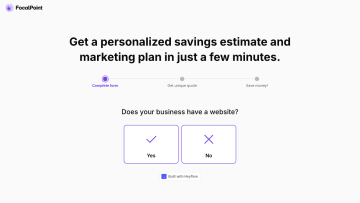
Solar landing page
Use Heyflow templates to get a head start on your landing pages. This template can be quickly customized to your needs, with sections like checklists, logo bars, and text-image combinations. The perfect multi-page form builder for no-code landing pages that you can launch by EOD.
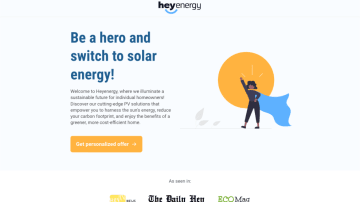
Social recruiting template
Find your perfect hire faster with recruitment forms that adapt to your needs. Whatever role you’re hiring, this template can be customized to provide a smooth experience for applicants and engage prospective team members from the get-go.
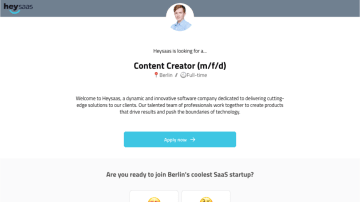
B2B SaaS demo
Don’t let clunky forms stop you from securing leads. This landing page flow template provides a strong starting point for your lead generation, with built-in conditional logic and integrations with Calendly.

B2C generic appointment
Personalize this standardized appointment template for quick, information-rich lead collection. Pre-built with all the functionalities you need, all you need to do is adjust the details for your industry and needs.
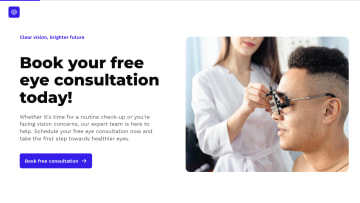
Multi-step forms, without the coding
Boosting form completion and customer satisfaction with multi-step forms is easy with Heyflow.
Find out how you can use the intuitive drag and drop builder, conditional logic, and personalization options to build and launch forms in minutes.
Get started with Heyflow’s multi-step form builder
Create your multi-step form in three easy steps.
Heyflow has helped us grow tremendously, and not just with the tool itself. We always have a reliable contact person who proactively supports us with ideas to further optimize our processes.
Frequently asked questions
What is a multi-step form?
A multi-step form is a web form that is divided into multiple sections or steps, rather than presenting all the fields at once. This approach is designed to reduce cognitive overload for users and make the form completion process less intimidating.
When should I use multi-step forms?
Multi-step forms are particularly effective for websites that require users to submit extensive information, such as contact forms, lead generation forms, or registration forms. By breaking down these complex forms into smaller, more manageable steps, you can reduce friction and improve the overall user experience.
What is the difference between single-step and multi step forms?
Single-step forms present all fields at once, requiring users to fill out the entire form before submitting. This can be overwhelming for users, especially if the form is lengthy or complex.
Multi-step forms, however, break the form into smaller, more manageable sections or steps. Users progress through the form one step at a time, reducing cognitive overload and making the process less intimidating.
What are the benefits of using multi-step forms?
Multi-step forms offer several advantages over single-step forms. By breaking down long forms into smaller sections, you can reduce cognitive overload, enhance user experience, and increase completion rates. This leads to better data collection and, ultimately, higher conversion rates.


